We spend about 90% of our time indoors. The last couple of months maybe even more and primarily at home. And while we’re at home, we breathe around 10,000 liters (2,641 gallons) of air, per day.
Breathing is the only function we can perform consciously as well as unconsciously. Still, we rarely think about the invisible element surrounding us, or it’s quality. But as indoor air can be 2 to 5 times more polluted than the air outside, it’s quality has an impact on our health, especially if we have asthma or allergies.
And then the heat waves roll in. Sometimes we cannot avoid to run the AC which consumes between 500-3,500 watts. But by making our homes temporarily cooler, air conditioning makes our world permanently hotter. It has a higher climate impact than all industrial processes combined. Fortunately, for most of the summer we can feel comfortable with a cool breeze from a fan that only consumes about 50 watts.
In this post we will look into the Dyson Pure Cool air purifier. It analyzes and improves our indoor air quality. Through its bladeless design it creates a natural breeze of clean air in our homes. And with the help of Siri, Alexa and Google we can control the breeze with our voice.
Estimated reading time: 25 minutes
Table of contents
Who is Dyson?
Who is the richest person in Britain at the time of writing? Right, Sir James Dyson. He founded Dyson Ltd in 1991. Against the odds — which is also the title of his autobiography — he struggled many years before to revolutionize the market with new product designs.
Dyson Dual Cyclone
Why struggled? Imagine a huge vacuum cleaner industry which depends on us regularly buying replacement dust bags. Sir James was frustrated with how the performance of dust bags diminishes as they clog with dust. Now imagine, 15 years and 5,126 failed prototypes later, Sir James built a vacuum cleaner which does not need dust bags. He invented the Dual Cyclone technology to separate dust from air.
Refuting marketing research which considered visible dirt as disgusting, Sir James decided that it’s honest and nice to see the result of your vacuuming. No shop wanted to sell his vacuum cleaner in the UK, until he launched an advertising campaign: “say goodbye to the bag”. The buying public gladly paid the extra for the convenience. The Dyson Dual Cyclone became the fastest-selling vacuum cleaner made in UK and laid the foundation for many other Dyson innovations.
We have an older Dyson canister vacuum, which we now rarely use as the cordless model (v8 in our case) feels more handy.
Dyson Air Multiplier
First came the Dyson Airblade, a hand dryer which uses HEPA filtered air to remove water faster and with much less energy than heat. Then Dyson created the first commercial version of a fan without external blades, the Air Multiplier.

This technology is nowadays used in the Dyson Pure Cool products and consists of:
- A mixed flow impeller: asymmetric impeller fins like in jet engines which draw the air into the cooling fan.
- An airfoil shaped ramp: the same effect which keeps an airplane up in the air distributes the purified air for a smoother breeze.
- Inducement and entrainment: surrounding air is drawn into the airflow, amplifying it 15 times.
Dyson’s bladeless Air Multiplier technology has a couple of advantages over conventional blade fans:
- Fast spinning blades are dangerous and need to be guarded by a safety grill. Dyson fans have no blades, they are safe.
- Conventional fans are complicated to dismantle and to clean. Dyson fans have no grill or blades and are easier to clean.
- Conventional fans have around 3 or 4 speed settings, Dyson has 10.
- Blades chop the air and cause buffeting. Dyson’s Air Multiplier technology amplifies surrounding air, resulting in an uninterrupted stream of smooth air.
While the Air Multiplier cooling only fans have been discontinued, the technology is nowadays combined with air purifying in the Dyson Pure Cool models.
Dyson Supersonic
Last but not least, Dyson created the Dyson Supersonic hair dryer. For fastest drying, it combines a small powerful digital motor which is about 6 times faster than other hair dryer motors through the Air Multiplier technology. To protect the hair it measures the heat 40 times a second and regulates the temperature.
Dyson Air Purifiers
Back to our main topic. Currently there are 13 Dyson air purifier models on the market. This might feel a bit overwhelming — it was for us when we tried to choose the right model a year ago. We’ve therefore created an overview that shows which model supports which feature.
We’ve grouped the models into two tables: “Dyson Pure Cool Tower and Desk” and “Dyson Pure Hot+Cool and Humidify+Cool Models”.
Dyson Pure Cool Tower and Desk Models
This overview contains the larger Pure Cool Tower Models and the Pure Cool Desk Models. Just tap on the colored boxes to jump directly to the features explained. The little shopping carts will take you to our list of all Dyson Pure Cool models with their current pricing.
| 🟥 no 🟨 partially 🟩 yes 🟦 improved | Pure Cool - TP01 | Pure Cool Link - TP02 | Pure Cool - TP04 | Pure Cool Cryptomic - TP06 | Pure Cool Me - BP01 | Pure Cool Link - DP01 | Pure Cool - DP04 |
|---|---|---|---|---|---|---|---|
| Bladeless Fan | 🟩 | 🟩 | 🟩 | 🟩 | 🟩 | 🟩 | 🟩 |
| Air Purifier | 🟩 | 🟩 | 🟩 | 🟩 | 🟩 | 🟩 | 🟩 |
| Remote Control | 🟩 | 🟩 | 🟩 | 🟩 | 🟩 | 🟩 | 🟩 |
| Heater | 🟥 | 🟥 | 🟥 | 🟥 | 🟥 | 🟥 | 🟥 |
| Humidifier | 🟥 | 🟥 | 🟥 | 🟥 | 🟥 | 🟥 | 🟥 |
| Cryptomic | 🟥 | 🟥 | 🟥 | 🟩 | 🟥 | 🟥 | 🟥 |
| HEPA Filter | 🟩 | 🟩 | 🟦 | 🟦 | 🟩 | 🟩 | 🟦 |
| Asthma & Allergy Friendly | 🟩 | 🟩 | 🟩 | 🟩 | 🟩 | 🟩 | 🟩 |
| Auto Mode | 🟥 | 🟩 | 🟩 | 🟩 | 🟥 | 🟩 | 🟩 |
| Night Mode | 🟥 | 🟩 | 🟩 | 🟩 | 🟥 | 🟩 | 🟩 |
| Sleep Timer | 🟩 | 🟩 | 🟩 | 🟩 | 🟩 | 🟩 | 🟩 |
| Dyson Link App, Alexa + Siri | 🟥 | 🟩 | 🟩 | 🟩 | 🟥 | 🟩 | 🟩 |
| Air Quality Reporting | 🟥 | 🟨 | 🟩 | 🟩 | 🟥 | 🟨 | 🟩 |
| Backward Airflow Mode | 🟥 | 🟥 | 🟩 | 🟩 | 🟥 | 🟥 | 🟩 |
| Oscillation (degrees) | 70 | 90 | 350 | 350 | 70 | 90 | 350 |
| Room Size | L | L | L | L | S | L | L |
| Colors | 4 | 2 | 4 | 2 | 2 | 1 | 1 |
| Current deals on Amazon.com | 🛒 | 🛒 | 🛒 | 🛒 | 🛒 | 🛒 | |
| Current deals on Amazon.co.uk | 🛒 | 🛒 | 🛒 | 🛒 |
Dyson Pure Hot+Cool and Humidify+Cool Models
This overview contains the tower models which additionally include a heating mode or humidifier. Combined heating and humidifying features are not available. Tap on the colored boxes to jump directly to the features explained, tap on the little shopping carts for a pricing overview.
| 🟥 no 🟨 partially 🟩 yes 🟦 improved | Pure Hot+Cool - HP01 | Pure Hot+Cool Link - HP02 | Pure Hot+Cool - HP04 | Pure Hot+Cool Cryptomic - HP06 | Pure Humidify+Cool - PH01 | Pure Humidify+Cool Cryptomic - PH02 |
|---|---|---|---|---|---|---|
| Bladeless Fan | 🟩 | 🟩 | 🟩 | 🟩 | 🟩 | 🟩 |
| Air Purifier | 🟩 | 🟩 | 🟩 | 🟩 | 🟩 | 🟩 |
| Remote Control | 🟩 | 🟩 | 🟩 | 🟩 | 🟩 | 🟩 |
| Heater | 🟩 | 🟩 | 🟩 | 🟩 | 🟥 | 🟥 |
| Humidifier | 🟥 | 🟥 | 🟥 | 🟥 | 🟩 | 🟩 |
| Cryptomic | 🟥 | 🟥 | 🟥 | 🟩 | 🟥 | 🟩 |
| HEPA Filter | 🟩 | 🟩 | 🟦 | 🟦 | 🟦 | 🟦 |
| Asthma & Allergy Friendly | 🟩 | 🟩 | 🟩 | 🟩 | 🟩 | 🟩 |
| Auto Mode | 🟥 | 🟩 | 🟩 | 🟩 | 🟩 | 🟩 |
| Night Mode | 🟥 | 🟩 | 🟩 | 🟩 | 🟩 | 🟩 |
| Sleep Timer | 🟩 | 🟩 | 🟩 | 🟩 | 🟩 | 🟩 |
| Dyson Link App, Alexa + Siri | 🟥 | 🟩 | 🟩 | 🟩 | 🟩 | 🟩 |
| Air Quality Reporting | 🟥 | 🟨 | 🟩 | 🟩 | 🟩 | 🟩 |
| Backward Airflow Mode | 🟥 | 🟥 | 🟩 | 🟩 | 🟩 | 🟩 |
| Oscillation (degrees) | 70 | 90 | 350 | 350 | 90 | 90 |
| Room Size | L | L | L | L | L | L |
| Colors | 4 | 2 | 5 | 2 | 2 | 2 |
| Current deals on Amazon.com | 🛒 | 🛒 | 🛒 | 🛒 | ||
| Current deals on Amazon.co.uk | 🛒 | 🛒 | 🛒 |
Dyson Pure Cool Features
Bladeless Fan
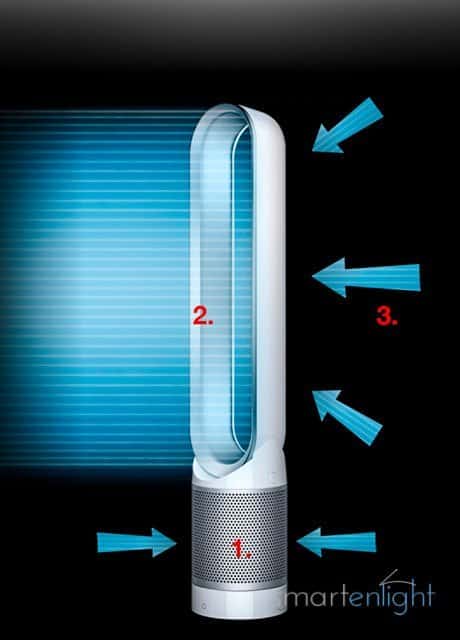
🟩 All Dyson air purifiers come with the 3 level Air Multiplier technology:
- A mixed flow impeller built into the bottom of the device, draws in air from all angles (360°).
- An airfoil shaped ramp,
- using inducement and entrainment to multiply the air.
The bladeless fan makes the models safer, easier to clean and result in a smoother airflow.
Note, as the airflow is multiplied by including the surrounding air, it naturally contains both filtered and unfiltered air. Please also note that a fan is not an air conditioner.
Air Purifier
🟩 All Dyson air purifiers remove up to 99.97 percent of allergens and pollutants as small as 0.3 microns from your home including pollen, bacteria and pet dander.
Remote Control
🟩 All pure cool models come with an infrared remote control to activate the features available on your model. It’s curved and magnetic to stick at the top of the fan.
Heater
🟩 Dyson’s Pure Hot+Cool purifiers (HP01, HP02, HP04, HP06) additionally include a heater. With long-range heat projection in 350°, it heats the whole room evenly. This way you can set a cozy target temperature for the cooler months and the machine will maintain it, while still purifying the air. During warmer months you can switch to fan mode for cooling.
Humidifier
🟩 Dyson’s Pure Humidify+Cool purifiers (PH01, PH02) include a water tank to automatically maintain the correct level of moisture in the air. Water is cleaned with Ultraviolet light, which removes 99.9% of bacteria in the water. These models additionally support a breeze mode which mimics a natural cooling breeze with purified and humidified air.
Cryptomic
🟩 The newest models Pure Cool (TP06), Pure Hot+Cool (HP06) and Pure Humidify+Cool (PH02) include a built in filter which destroys formaldehyde released from household items. A catalytic coating traps and breaks up formaldehyde into tiny amounts of water and CO2. This filter works continuously and doesn’t need replacement.
Note, formaldehyde is a polluting gas formed of carbon, hydrogen and oxygen that is commonly found in homes. Sources could be: paint and varnishes, air fresheners, mattresses, furniture, household cleaners, carpets, particleboard and plywood, electronics, dryer sheets, nail polish remover, moth balls, toys, fireplaces and wood burning stoves.
HEPA Filter
🟩 All models include a Dyson 360° Glass HEPA filter (they come in 2 sizes: TP01, TP02, BP01 and HP01, HP02, DP01).
🟦 Newer models have an improved, bigger HEPA filter with a dedicated Active Carbon Filter (HP04, TP04, DP04), which can be replaced separately.
🟦 The newest models combine the 360° Glass HEPA filter with the Activated Carbon Filter (PH01, PH02, TP06, HP06).
The 360° Glass HEPA filter consist of borosilicate microfibres which are pleated over 200 times to remove allergens and pollutants. The Activated Carbon Filter consists of tris coated carbon crystals to trap gases, odors and domestic fumes.
Note, the filter has been designed to last a year based on 12 hours of daily use. It may need sooner replacement depending on your environmental conditions (e.g. if smoke is filtered).
Asthma & Allergy Friendly
All Dyson Air Purifiers are certified “asthma & allergy friendly” by the Asthma and Allergy Foundation of America. They test household products against strict standards to verify that a product is proven to be better suited for those with asthma and allergies.
Auto Mode
🟥 Except for the oldest models (TP01, BP01 and HP01), which only support a custom fan level setting from 1 to level 10,
all Dyson air purifiers 🟩 support additionally an auto mode, which automatically monitors, reacts and purifies.
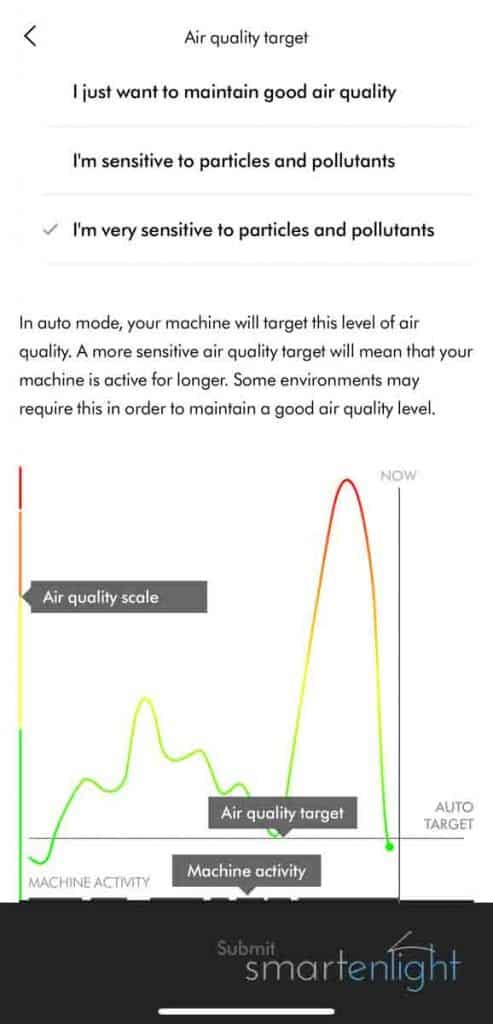
3 sensors continually monitor the room air quality:
- A particulate sensor (laser),
- A gas sensor, which detects VOCs and oxidizing gases and a
- Humidity and temperature sensor.
A unique algorithm selects the appropriate fan level to clean the air. When its clean the machine goes into standby mode.
In the Dyson Link app we can set the air quality target for the auto mode according to our sensitivity to particles and pollutants.
Night Mode
Just like auto mode, night mode automatically monitors air quality, reacts and purifies, but only using the quietest settings. While the auto mode will start at level 4 and go up to the max level 10, night mode will dim the LCD on the machine and not exceed level 4.
Sleep Timer
We can set a 15 minutes to 9 hours sleep timer, to schedule the air purifier to turn off.
Air Quality Reporting
🟥 The oldest Pure Cool Models (TP01, BP01 and HP01) don’t support air quality reporting.
🟨 The Pure Cool Link models (TP02, DP01, HP02) only support a generic Air Quality Reporting (AQI) in the Dyson Link app.
🟩 The newer models include more information in the Dyson Link app and a LCD display on the device to monitor in real time:

Indoor Air Quality (AQ): a combination of all measurements.

Particulate matter PM 10: particles smaller than 10 microns like pollen, dust and pet dander.

Particulate matter PM 2.5: particles smaller than 2.5 microns, like smoke, bacteria and allergens.

Nitrogen Dioxide (NO2): gases released by combustion, like cigarette smoke, candles and gas stoves.

Volatile Organic Compounds (VOCs): gases released from aerosol sprays or air fresheners, formaldehyde and benzene, household fumes and odors.
The current Temperature and Humidity.
Filter life: displays the remaining filter life. Filters are designed to work for a year based on 12 hours of daily use.
Backward Airflow Mode
The backward airflow mode purifies without cooling. The air is projected through the back of the machine.
For older models which don’t support this mode, you can just turn the machine around during colder months if you use the auto mode. Note, the remotes infrared might not reach it as the IR receiver is located on the front of the machine.
Dyson Link App and Voice Control
The Dyson Link App connects the Pure Cool device through WiFi to the Dyson cloud and allows you to control it from anywhere. It supports Siri Shortcuts on an iPhone or iPad to create our own Siri voice commands. Dyson has also developed an Alexa Skill to link Alexa to our Dyson account, so that we can control settings and query air information through our Amazon Echo devices.
🟥 Except for the oldest models (TP01, BP01 and HP01), all models 🟩 support the Dyson Link App and Alexa voice control, as well as Siri Shortcuts on an iPhone and iPad.
The Dyson Link App
The Dyson Link app is available on the Apple App Store and the Google Play Store.
Dyson Link App Setup
The setup process is straightforward:
- Create a Dyson Account
- Select the Pure Cool Device you’d like to add
- Select/Confirm you Home WiFi
- Press and hold the Purifiers Power button for 5 seconds
- Enter the 8 digit product WiFi code (which you can find on the device)
- Choose the machines location (for local outdoor air quality display)
- Select the room where the device is located
Dyson Link App Main Dashboard
When the purifier is connected, we will see the Dyson Link main dashboard with outdoor and indoor air quality.

Outdoor air quality is provided by third party services and contains:
- Outdoor Air Quality Index (good, moderate, unhealthy for sensitive groups, unhealthy, very unhealthy and hazardous)
- Outdoor temperature
- Outdoor relative humidity
- Pollen levels
Indoor air quality is measured by the Dyson Pure Cool air purifier and contains:
- Indoor Air Quality Index (good, fair, poor, very poor)
- Indoor temperature
- Indoor relative humidity
- Newer models (HP04, TP04, DP04, PH01, PH02, TP06, HP06) additionally display PM2, PM10, VOC and NO2 levels.
There is plenty of information on the main dashboard, but the basic indoor and outdoor colors show at a glance when to open the windows. When it’s greener outdoors than indoors and the outdoor temperature is ok, it’s good to turn off the purifier and ventilate the room. Otherwise set the purifier to auto mode until your indoor air quality turns green.

There are 7 areas to tap on the main dashboard:
- Menu (top left)
- Options (top right)
- Control panel (bottom left)
- Schedule (bottom right)
- Detailed graph (in the indoor measurements)
- + 7. Information buttons
1. Dyson Link App – Menu
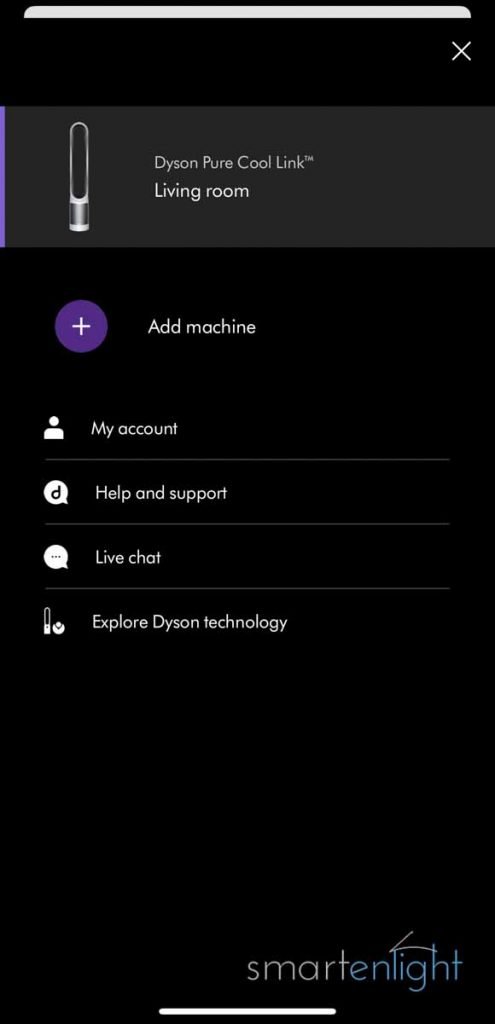
The menu displays the linked devices, allows to add a new machine, access the Dyson account and contact Dyson support.
2. Dyson Link App – Options
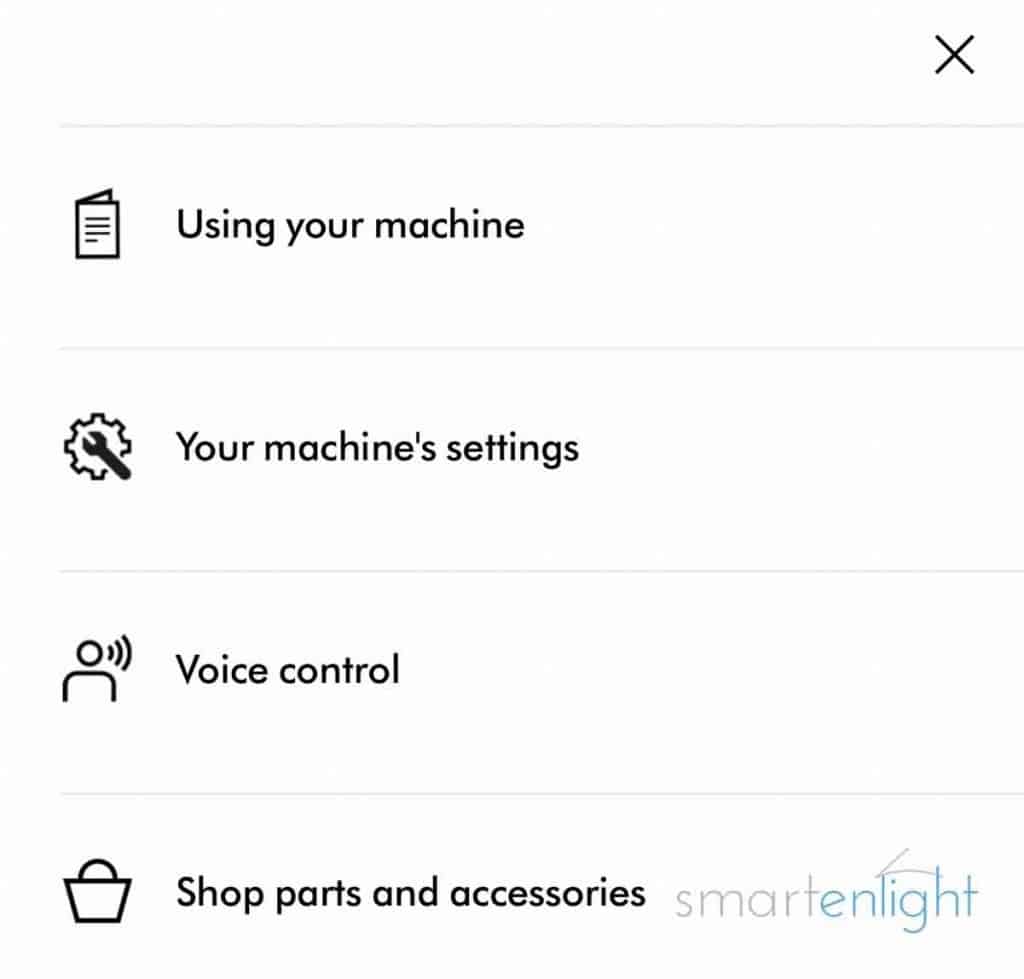
The options contain a manual for the machine, and the machine and voice control settings.
In the machine settings we can set the home location for outdoor information, enable continuous monitoring of the air quality, check the filter life and set our air quality target.
3. Dyson Link App – Control Panel

The control panel displays the current status of the machine and lets us control the machine settings.
The Pure Cool Link models (TP02, DP01, HP02) support:
- On/Off
- Auto mode
- Airflow speed (custom mode)
- Timer
- Oscillation on/off
- Night mode
Newer models (HP04, TP04, DP04) additionally support:
- Custom oscillation between 0 and 350°
- Backward Airflow Mode
The Pure Hot+Cool models (HP02, HP04) add:
- Heating mode and temperature
- Cooling mode
The Pure Humidify+Cool models (PH01, PH02) add:
- Humidify and Purify Auto modes
- Humidity control (RH%)
4. Dyson Link App – Schedule
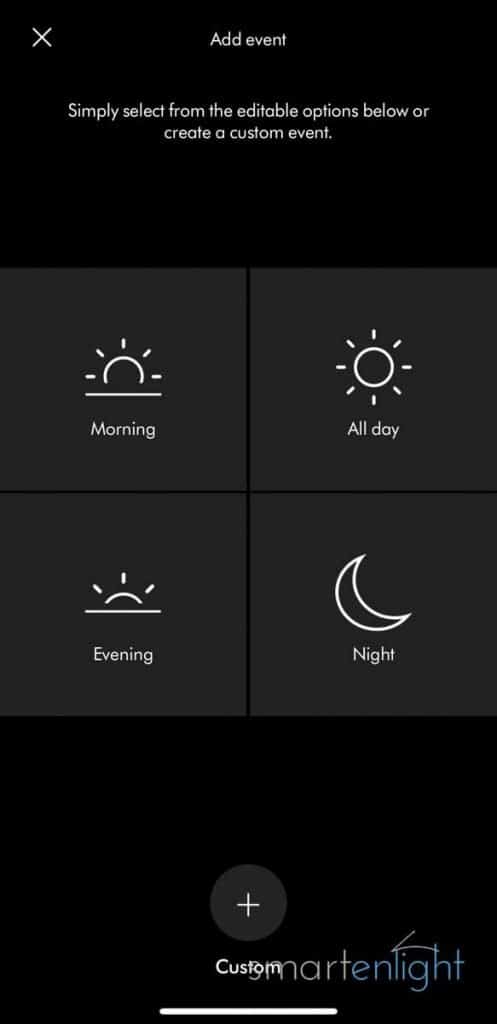
Here we can schedule the Dyson Pure Cool modes for all day, morning, evening and night. We can select weekdays and adapt the time slots.
5. Dyson Link App – Graph

The daily graphs display air quality, temperature and humidity for the last 7 days.
Newer models (HP04, TP04, DP04, PH01, PH02, TP06, HP06) additionally display PM2, PM10, VOC and NO2 daily graphs.

In the weekly summary we can check the daily averages of air quality, temperature and humidity.
6. + 7. Dyson Link App – Information
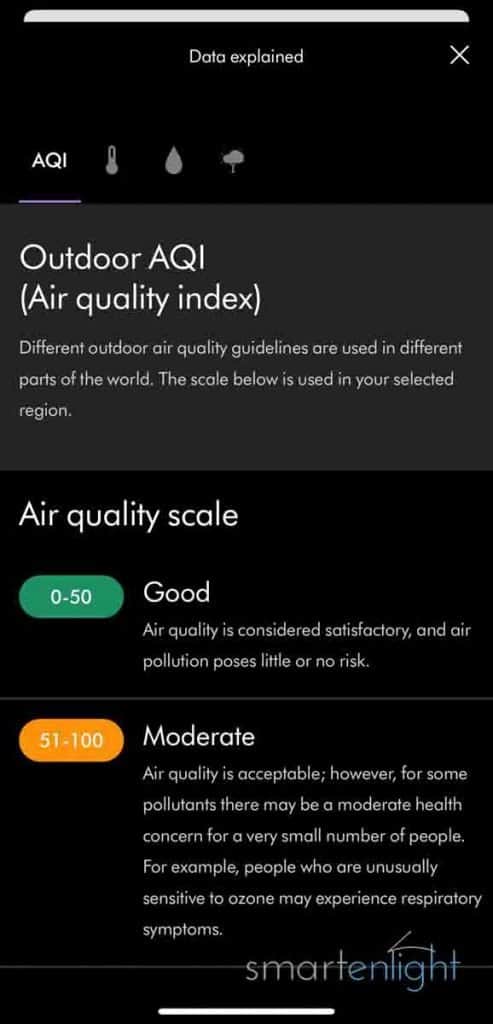
The information buttons will open the data explanations for outdoor and indoor Air Quality Index, temperature, humidity and pollen levels.
Voice control with Siri
Dyson Pure Cool devices do not support Apple HomeKit (there is a workaround in case you are familiar with homebridge). However, the Dyson Link app does support Siri Shortcuts.
If you are new to Apples HomeKit and Siri Shortcuts, you can find our overview here: Minority Report: A Siri, HomeKit, Home App and Shortcuts Overview. And if you’d like to see Siri herself creating a HomeKit scene, a Dyson Link app shortcut and a custom shortcut, please see our explainer cartoon: Siri’s HomeKit Scenes and Shortcuts: Immersive Storytelling.
Creating a Siri Shortcut in the Dyson Link App
With Siri Shortcuts, there are no predefined voice commands which we can use. We will need to create a shortcut for every Dyson Pure Cool configuration we’d like to speech enable:
- Open the Dyson Link app
- Tap on the “Options” (top right)
- Tap “Voice Control” and then “Siri”
- Tap on “Add new shortcut”
- On the control panel configure the Dyson Pure Cool settings, e.g. Auto, Oscillation and Night mode.
- Tap on “Add to Siri” and enter the voice command, e.g. “Dyson Night Mode”.
- Repeat for every configuration you’d like to voice enable.
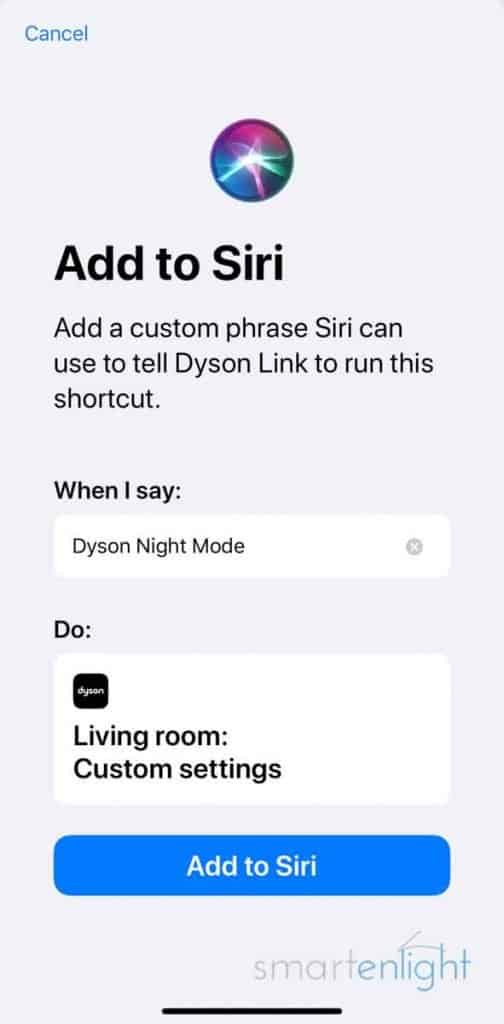
Now we just need to say: “Hey Siri, Dyson Night Mode!” and she’ll switch our Dyson Pure Cool to the e.g. oscillating night mode setting.
Creating/Editing a Siri Shortcut in the Apple Shortcuts App
We can edit this Siri shortcut we’ve created above in the Shortcuts app to include more actions:
- Open the Apple Shortcuts app
- You’ll find the shortcut we’ve created in the Dyson Link app “Dyson Night Mode”
- Tap on “…” in the “Dyson Night Mode” shortcut to edit it
- Tap on the blue “+” button to add another action
- Search for “play music” and tap on it
- Tap on the blue “Music” in the Play Music action
- Select your favorite good night playlist from the library or your favorite good night album from Apple Music. You can control shuffle and repeat from the “show more” settings.
- You can now add more actions (e.g. turn off your smart lights with the “Control home” action)
- You can rename the voice command by tapping on “…” at the top right, e.g. “Good Dyson Night”
- Click done when you’re ready.
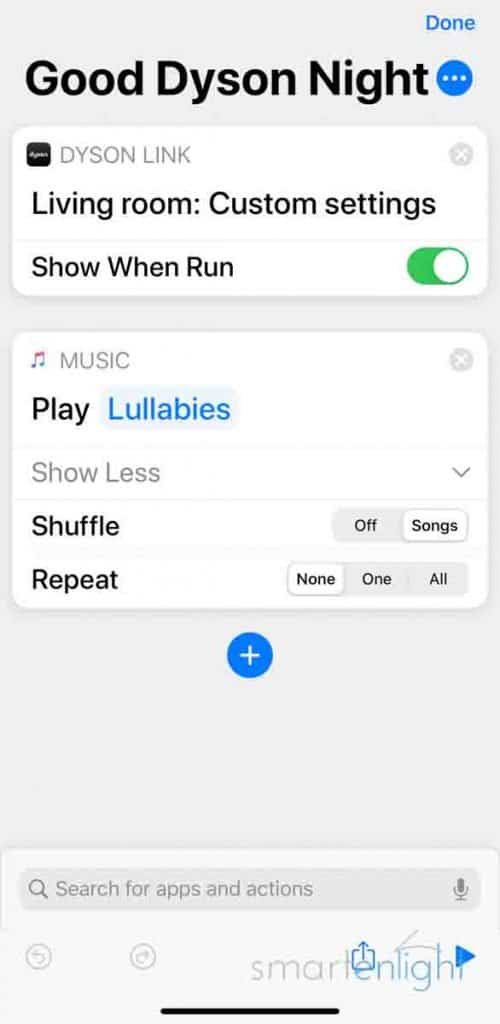
Now we just need to say: “Hey Siri, Good Dyson Night!” and she’ll oscillate our Dyson Pure cool in night mode and play our favorite goodnight playlist.
Please note, Siri Shortcuts will also run from your HomePod, AppleWatch, AirPods but they will be executed on your iOS device.
Voice Control with Alexa
Dyson has created an Alexa Skill, which not only allows us to control the Pure Cool Devices by saying “Alexa, tell Dyson to …”, it also adds the machine as a fan to our smart home devices allowing us to use shorter voice commands and control the device through Alexa Routines.
Installing and Linking the Alexa Dyson Skill
Before we can voice control our Dyson Pure Cool purifier with Alexa, we need to install and link the Dyson Alexa Skill:
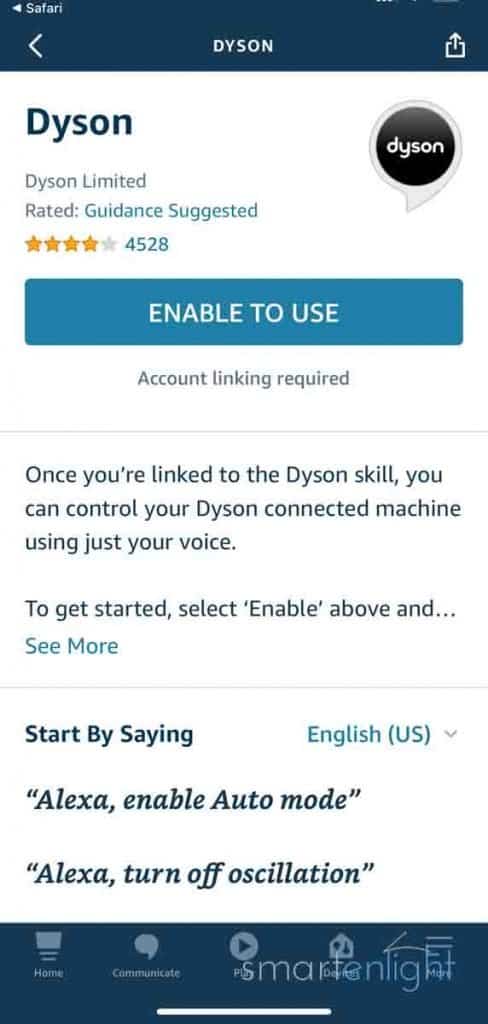
- Open the Dyson Link app
- Tap on the “Options” (top right)
- Tap “Voice Control” and then “Alexa”
- Select “Enable the Dyson skill” and then tap on “Open Alexa”
- The app will switch to the Alexa app with the Dyson skill selected. Tap on “Enable to use”
- Enter your Dyson account information and tap on “Authorise connection”
- Tap on done. You don’t need to scan for smart home devices, as your Pure Cool is already added.
You will find your Dyson machine listed as fan in your Alexa app smart home devices. Tap on it to rename your device for more convenient voice commands, e.g. “Dyson”.
Alexa Voice Commands for the Dyson Pure Cool
Not sure if it was our extensive testing triggering this latest update, but Dyson has improved their Alexa voice commands these days. For the most important features we don’t need add “ask/tell Dyson to …” anymore:
- Alexa, turn <Dyson> on/off
- Alexa, set (the) fan speed to <1-10>.
- Alexa, turn <Dyson> up/down
- Alexa, turn on/off auto mode
- Alexa, turn on/off night mode
- Alexa, turn on/off oscillation
Additionally we can check for the machine status:
- Alexa, what’s the fan speed?
- Alexa, is auto mode on?
- Alexa, is night mode on?
- Alexa, is oscillation on?
And ask for the current air quality and more:
- Alexa, ask Dyson for air quality
- Alexa, ask Dyson for the humidity
- Alexa, ask Dyson for the temperature
- Alexa, ask Dyson for the filter lifetime
- Alexa, ask Dyson for a 15 minutes sleep timer
Please note, the newer models (HP04, TP04, DP04) additionally support oscillation modes (wide, narrow). The Pure Hot+Cool model support heating settings.
Creating an Alexa Routine with the Dyson Pure Cool
Alexa Routines allow us to combine multiple actions in one voice command.
If you are new to Alexa Routines, you can find an overview here: Alexa Routines: How to Automate your Life with your Amazon Echo. And if you’d like to see Alexa herself creating an Alexa Routine, you might enjoy our explainer cartoon: Alexa Routines: Immersive Storytelling with Ambient Scenes and Sounds.
To create an Alexa Routine we just need to say:
- Alexa, when I say ‘Dyson Night Mode’, then turn on Dyson.
Alexa will respond: “Great I created your routine: when you say Dyson Night Mode, then I will turn on Dyson. Change it anytime in the Routine section of the Alexa app.”
Let’s edit our Routine in the Alexa app to turn on oscillation and night mode and play our favorite good night playlist:
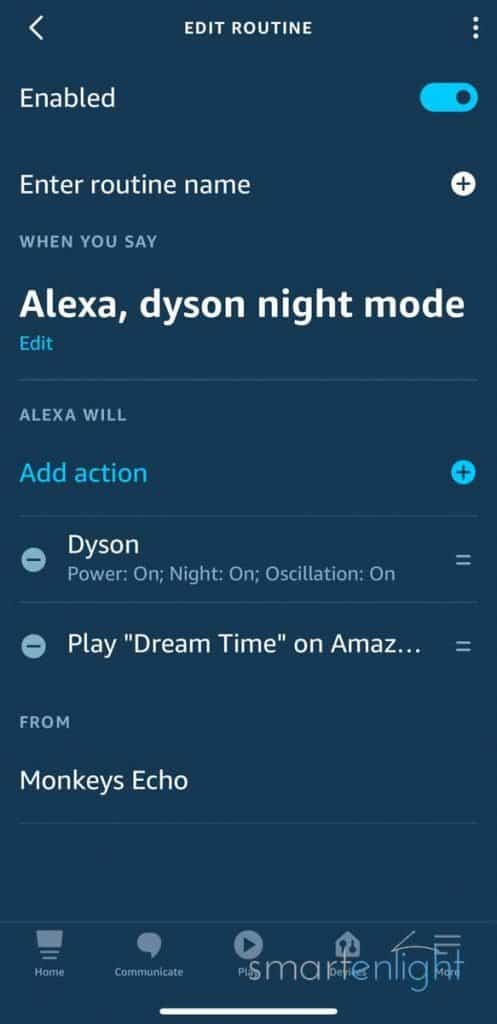
- Open the Alexa app
- Tap on the “More” button (bottom right)
- Select Routines and tap on our “Alexa, Dyson night mode” routine which we’ve created with voice.
- Tap on the “Dyson” action and select “Night” and “Oscillation” on
- Tap on next (top right)
- Tap on “+” to add another action
- Select “Music” and enter you favorite good night playlist or album, e.g. “Dream Time”.
- Select your music provider, e.g. “Amazon Music”
- Tap on “Timer” and leave it on e.g. 30 minutes.
- Tap on next (top right)
- Tap on Choose Device and select the Amazon Echo device to play the music.
We’re ready, the next time we say “Alexa, Dyson Night Mode”, she will turn our Dyson Pure Cool to night mode and oscillation and play dream time music. You can of course add many other actions, check our Alexa posts for more inspiration.
Voice Control with Google Assistant
No, sadly there is no Dyson Google action available yet. But since the Dyson Pure Cool machines come with an infrared remote and we have a Logitech Harmony Hub and the Dyson purifier is in line of sight with the Hub or the included 2 IR Mini-Blasters, we can make it happen.
Add Pure Cool as Harmony Device
- Add your Dyson Pure Cool as a new device in your Logitech Harmony app. Check out our post: Logitech Harmony – a Hub and it’s Elite, Ultimate, Companion for more information.
- Make sure to type in “Dyson” as manufacturer name and your model number, e.g. “TP02”. The device will be added as “dyson climate control”.
- When asked, create an Activity which controls only this device and name it “Dyson Night Mode”.
- Edit the start sequence of the “Dyson Night Mode” Activity to turn on night mode and turn on oscillation.
- Create additional Harmony Activities for your favorite Dyson configurations you’d like to voice control.
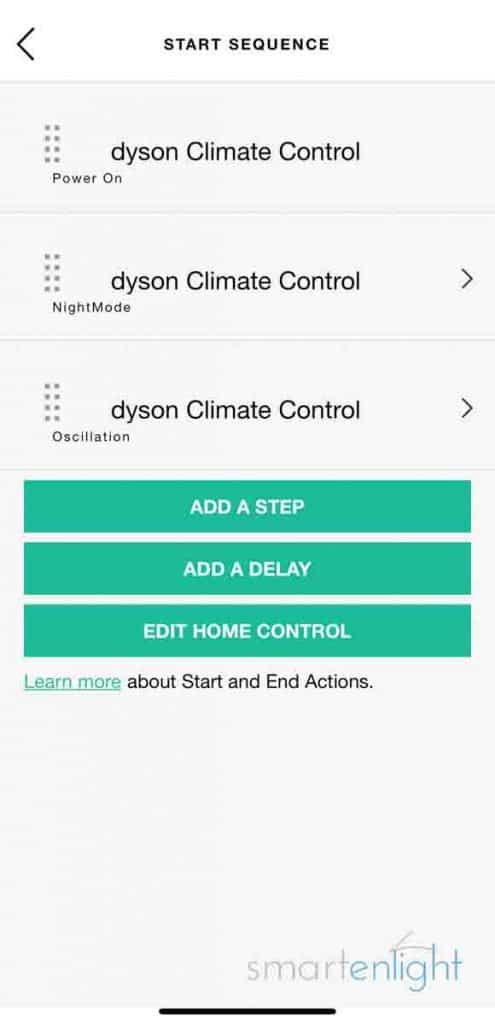
Note, turning on the “Dyson Night Mode” Activity will turn off any other running Logitech Harmony Activities, e.g. “Watch TV”. Make sure you add your Dyson Pure Cool to those activities with your preferred settings.
Link Google Assistant to Logitech Harmony
Now that we’ve added the Pure Cool as device to Logitech Harmony, we need to link Google Assistant to our Harmony account. Please see: Logitech Harmony and Google: New Setup and Voice Commands for more information.

Create a Google Routine to Control the Dyson Pure Cool
Google Routines allow us to combine multiple actions in one voice command.
If you are new to Google Routines, you can find an overview here: Google Routines: How to Automate your Life with Google Assistant. If you’d like to see Google himself creating some Google Routines, please see our explainer cartoon Google Routines: Immersive Storytelling with Ambient Scenes and Sounds.
To create our Google Routine:
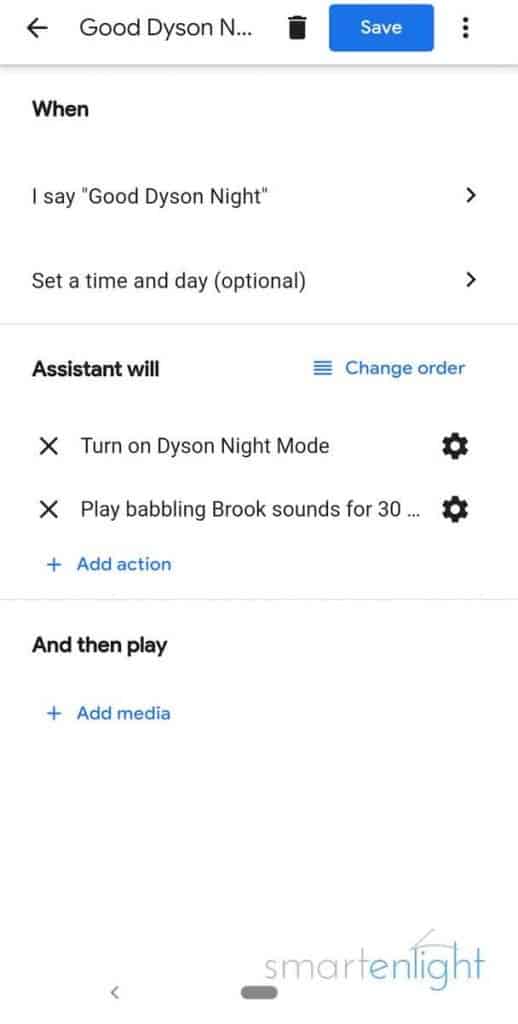
- Open the Google Home app (you should find a “Dyson Night Mode” Harmony Activity on your dashboard by now, if not try “Ok Google, sync devices”, make sure your new Activity is named “Dyson Night Mode” in the Google Home app)
- Tap on “Routines” and “Manage Routines”
- Select “Add a Routine”
- Tap on “Add commands” and type in e.g. “Good Dyson Night”
- Tap on add action and type in “Turn on Dyson Night Mode”
- Tap on “Add” (top right)
- Tap on add action and type in “Play babbling brook sounds for 30 minutes”
- Tap on “Add” (top right) and then on “Save”
We only need say: “Hey Google, Good Dyson Night” and he will turn on the night mode and oscillate our Dyson Pure Cool. And, we’ll hear babbling brook sounds until we fall asleep.
Conclusion
If you already have a Dyson Pure Cool purifier, we hope this post helped you to get an overview of all the cool features and make the most out of them with Siri, Alexa and Google. In case you are looking for a replacement filter, make sure to check our daily Dyson deals posts for Amazon.com and Amazon.co.uk (refreshed twice a day).
If you are thinking about buying a Dyson Pure Cool machine, we hope this overview helps you to find the perfect device which fits your needs. Make sure to check our daily Dyson deals posts for Amazon.com and Amazon.co.uk (refreshed twice a day).
As we did’t have this overview a year ago, we picked the Dyson Pure Cool Link – TP02. It was the first model to support voice control with Alexa and Siri and the only one available as we were in the middle of a heat wave. Today we’d find TP04’s detailed reporting and improved HEPA filters more appealing.
If you already have a smart and healthy humidifier, you might not need a Dyson Pure Humidifier+Cool model, unless you prefer a combined device. We use Humidifier and Air Purifier devices (VENTA Airwashers) that we’re happy with. We monitor humidity through the Netatmo indoor modules and control smart plugs through IFTTT. This way the humidifiers turn automatically on and off to keep indoor humidity in a healthy range.
If you already have smart thermostats to control your heating – as in our case – you may not need a Dyson Pure Hot+Cool model.
Whatever your favorite Dyson Pure Cool model, don’t forget to open your windows to let some fresh air in!
We hope you’ve enjoyed this post!
Happy Healthy Breathing!
P.S. If you’re suffering from dry air in your home, have a look at our new post: Healthy Humidity with Venta Airwashers and Alexa, Siri and Google.
P.P.S. you can find more posts here:




