There are many ways to turn Alexa into a storyteller. We’ll look into some of them, but this post is actually about quality time with your kids, your partner, or yourself. We will create an Alexa Routine, where Alexa magically, on cue, sets the perfect ambience to put us in the middle of the story we are reading, or just asleep.
Alexa’s Explainer Cartoon
A video is worth a thousand pictures (8460, to be exact). Here is Alexa, explaining how to create an Alexa Routine, which in our example, puts us in the middle of a rainforest, at dusk. She will color our room green with our smart lights, play rainforest sounds, and gradually dim the lights, until we fall asleep.
Please note, “immersive storytelling” is a term usually used in virtual reality. As traditional stories unfold in our imagination and stimulate creativity, we’ve adopted this term here for our Alexa Routines. =)
Estimated reading time: 11 minutes
Table of contents
Cartoon Transcription & Routine Screenshots
- Introduction 0:05
- The Three Little Monkeys – Alexa’s Part 0:22
- Alexa Routines Overview 0:53
- Alexa Creating the Routine 1:53
- Alexa’s Routine Demo 4:22
Introduction
Alexa: Welcome to your bedtime story! No, I’m just kidding, haha. In this episode, I’ll show you how to create routines. It’s super easy and one of my most powerful features! Before we begin, if you have not seen our bedtime story yet, here’s my part. Short and sweet!
The Three Little Monkeys
Google and Siri: tell us a story
Alexa: OK! Once upon a time there were three little monkeys.They lived in the …
Google and Siri: Alexa, in the rainforest!
Alexa: Yes! Right! They were playing all day, having a lot of fun.
Alexa: If you watched carefully, the two little monkeys, ahem, I mean Siri and Google, said: ‘Alexa, in the rainforest!’ And then – I did some magic with some smart lights and played rainforest sounds. Now, how does this magic work? Let’s check out my Routines overview at smartenlight.com!
Alexa Routines Overview
Here we go, lovely picture, isn’t it? So what are Routines? My Routines are as easy as: When ‘something’ happens, I will perform one or more ‘actions’. There can be seven ‘somethings’ and I can perform seventeen different ‘actions’. No worries, for todays example, we will only need your voice to start the routine, and I will then control your lights and play some nature sounds. Let’s get rid of this other stuff – you can check it out later in my post at smartenlight.com!
Alexa Creating the Routine
To start creating a routine is as easy as telling me ‘Alexa, when I say ‘something’, ‘then do ‘something”. Let’s try this! Alexa, when I say rainforest, then set all lights to green.
iPad Alexa: I am having trouble creating your routine, try setting it up in the Alexa app to see what’s possible.

Umpf, sorry, that worked last week. What should we do now, can you cut it?
Director: No worries, we’ll cut it, just use your app.
Alexa: Oh, ok! Creating a routine is as easy as opening your Alexa app. Open the menu, and tap on routines. Then tap on the small little plus sign to create a new routine. Who designed my iPad app, this is a joke, right?
Director: Cut!
Alexa: There we go. We won’t need a name, let’s leave this blank. Tap on ‘when this happens’ and, let’s see, we need your ‘voice’ to activate the routine. Now we just need to type – in – the – rainforest! Nice. Let’s click on next to get back to our routine. Right.
We need to add the actions, that I should perform when you say ‘Alexa, in the rainforest’. Tap on ‘add action’ and let’s find the ‘smart home’ action. Oops, since I forgot to create a scene, let’s tap on lights. Pick the room of the two little monkeys. Hmm, where is it? Ah, here. Tap on next. This is a bedtime story, so let’s set the initial brightness to around 40 percent. Ouch, it’s better to tap, than to slide on this slider. Our little monkeys have smart lights with colors, so I’ll tap on color and set them to green. Nice. Tap on next.
We want our lights to slowly dim, this helps the little monkeys to fall asleep. Let’s add another smart home action, pick lights, and then the monkeys room. Here we will dim the brightness all the way down until it’s only a nightlight. Tap on ramp brightness and select – well, thirty minutes is when they usually fall asleep, let’s leave that. Nice.
Now we need to add rainforest sounds. Tap on ‘Add Action’ and select my music action. It’s easiest to check first in your favorite music service app, let’s say Spotify …
Director: Cut!
Alexa: For this, it’s easiest to check first in your favorite music service app, let’s say Amazon Music, for a song that fits the scene. Make sure to add it to your library, so I can easier find it. The one I’ll take is called ‘Nature’s Caress’ and it’s on Spo – ahem – Amazon Music.
Director: Don’t forget to add ‘on loop’!
Alexa: Hey, but this works only with Amazon Music! Oh, yes, you’re right! Let’s set a timer. Perfect, let’s just leave the default setting. Tap next and pick the Monkey’s Echo.
Perfect, we are ready!
Oops, wait! Let’s change the order of our smart home actions. Tap and hold the initial brightness and pull it in front of the ramp brightness action. Looks good now, let’s tap ‘Save’.
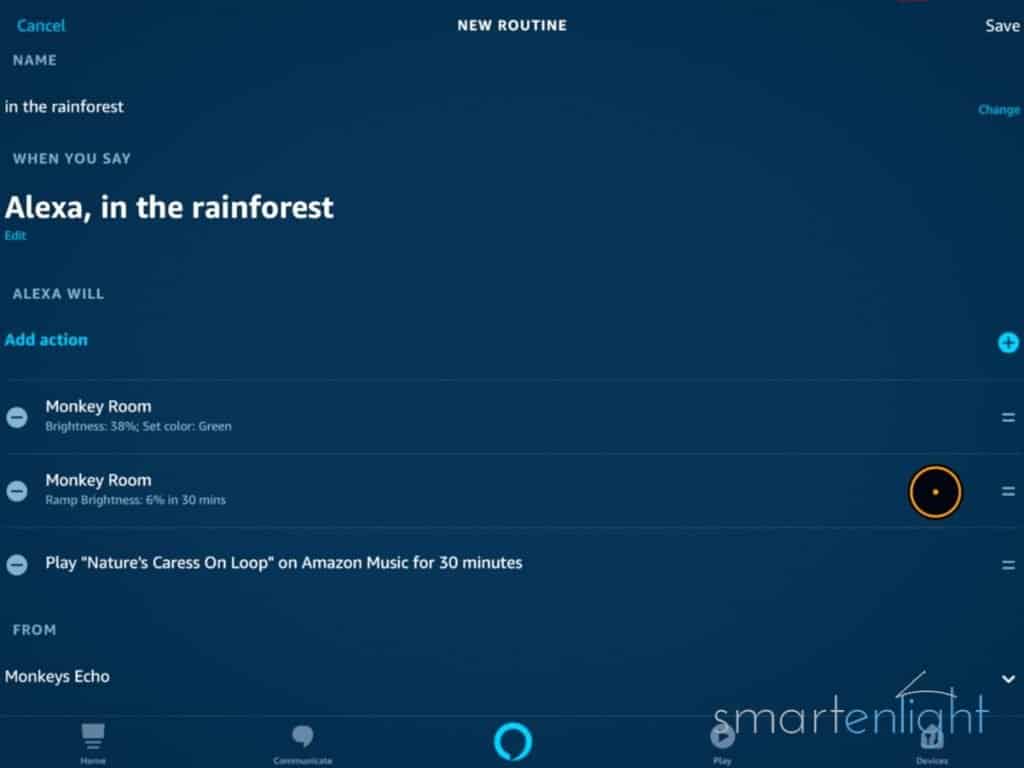
Routine Demo
Next time the two little monkeys say: ‘Alexa, in the rainforest’. I will set the scene and play rainforest sounds. The lights will gradually dim and when they’re finally asleep, I will stop the sounds and there will finally be … silence.
Alexa is a great Storyteller
It’s not a surprise, some people prefer to let Alexa tell a story. To hear a random, short story, we just need to ask:
- Alexa, tell me a story!
While some of Alexa’s stories are really nice, with sound effects and ambient sounds, they are pretty short and they can’t control our smart lights. We also don’t have any options to choose the story we’d like to hear.
Amazon offers their own “Amazon Storytime” skill. We have not tested it yet, as it currently has 46% 1-star reviews for various reasons, and this skill is also not able to control our smart lights.
You can find many ‘Story’ Skills from third-party developers. They also cannot control smart lights and you cannot control the content your kids will hear. Please check the reviews thoroughly.
Pro-Tip: You can create your own Alexa stories with Alexa blueprints. Here you can find 8 templates to create interactive stories. You can fully edit the templates and add blanks (the interactive part), ambient sounds, and expressions.
Please note, you can easily integrate an Alexa short story into the routine we are creating here. You can also integrate Amazon’s Storytime, any third-party Skill, or your own story based on Alexa blueprints into this routine. However, as the ‘music action’ and the ‘skills action’ are mutually exclusive in one Alexa Routine, you can only pick one.
But you are the better Storyteller!
If you’re like us, you prefer reading the story yourself. You can recreate the different scenes of a favorite story, or just create generic routines, which will put you in a forest, at the beach, or in the ocean.
You, and your kids, can then activate your Alexa Routines during story time, just by saying:
- Alexa, in the rainforest
- Alexa, at the beach
- Alexa, a blast
- Alexa, in the ocean
Here’s our short bedtime story “The Three Little Monkeys” with some examples from Alexa, Siri and Google, for your inspiration:
How to create an Alexa Routine for Immersive Storytelling with Ambient Scenes and Sounds
Here’s how you can create your Alexa Routine with ambient scenes and sounds
- Open the Alexa app

- Go to the Menu and select Routines
To open the menu, tap on the burger menu at the top left. Tap on Routines to open the “Your Routines” list.

- Tap on Plus (+)
The Plus (+) at the top right creates a new routine.

- (Optional) Name your routine
You can name your routines for better overview. This is especially helpful if you have created many routines.
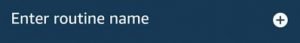
- Select ‘When this happens’ and pick ‘Voice’
Enter the phrase that you/your kids can speak to activate the routine, e.g. ‘in the rainforest’

- To set the initial Brightness and Color: Select ‘Add action’ and choose ‘smart home’
Select ‘Lights’ and then the ‘Room’ (to exclude your reading light, you can create a scene or zone). Tap on ‘Brightness’. Set the initial brightness, by tapping the slider (i
n our bedtime example around 40%). Tap on ‘Color’ and pick a color (in our example green, for the forest).
- Optional: to gradually dim the lights, select ‘Add action’ and choose ‘smart home’
Select the same ‘Lights’ and ‘Room’ like above. Tap on ‘Brightness’ and set the final brightness (in our example around 5%). Select ‘Ramp brightness’ and set the duration to gradually change the brightness over time (in our example 30 minutes).

- To play ambient sounds: Select ‘Add action’ and choose ‘music’
You can find ambient sounds in the Amazon Music, Apple Music or Spotify app. Enter the song title (or a playlist) with ‘… On Loop’ at the end (Amazon Music only, for Spotify we recommend using a playlist). Tap on ‘timer’ to set a playback duration (in our example 30 minutes).

- (Optional) Adjust the action sequence
Smart Home actions are always added on top. The Skill or Music action are always the last action. Other actions are inserted in between. To put actions into the correct order, tap and hold the 2 lines at the right and pull the action to its place.
- Select ‘From’ and the Amazon Echo device which runs this routine
Please note: Some features like News, Traffic, Calendars, and push notifications aren’t supported on ‘Echo Dot Kids Edition’ or other ‘FreeTime on Alexa’ enabled devices.
- Tap on ‘Save’ at the top right
It can take up to a minute to synchronize Alexa Routines to your devices.
More Information
You can find our up-to-date Alexa Routine overview here: Alexa Routines: How to Automate your Life with your Amazon Echo. This post contains many links to other Alexa Routine examples.
Our post Alexa Alarms, the Smarter Alarm Clock! will help you to smoothly wake-up from your immersive story experience.
And if you need help with Alexa Music commands, you might find our community powered, Alexa top-post helpful: Alexa, Play Some Music: All The Music Commands (and more …)
Conclusion
Once, upon a time… Who would have thought Alexa Routines, can help us create amazing storytelling experiences? No matter if you prefer Alexa reading some, or your own stories, or you prefer to read yourself.
Just create a routine and Alexa will create the perfect light and sound ambience to put you in the middle of the story. And, it doesn’t stop there, a smart plug can control almost any device, like a fan to simulate a… blast, but that’s a different story.
We hope you’ve enjoyed our “Immersive Storytelling” post, and it inspires you to create amazing experiences with Alexa Routines, for your kids, and yourself.
If you have questions or immersive storytelling ideas with Alexa Routines, please share them with us in the comment section below. You can also subscribe to receive a notification when we are updating this post.
Happy Storytelling!
P.S. You can find more Alexa posts here: Amazon Alexa




