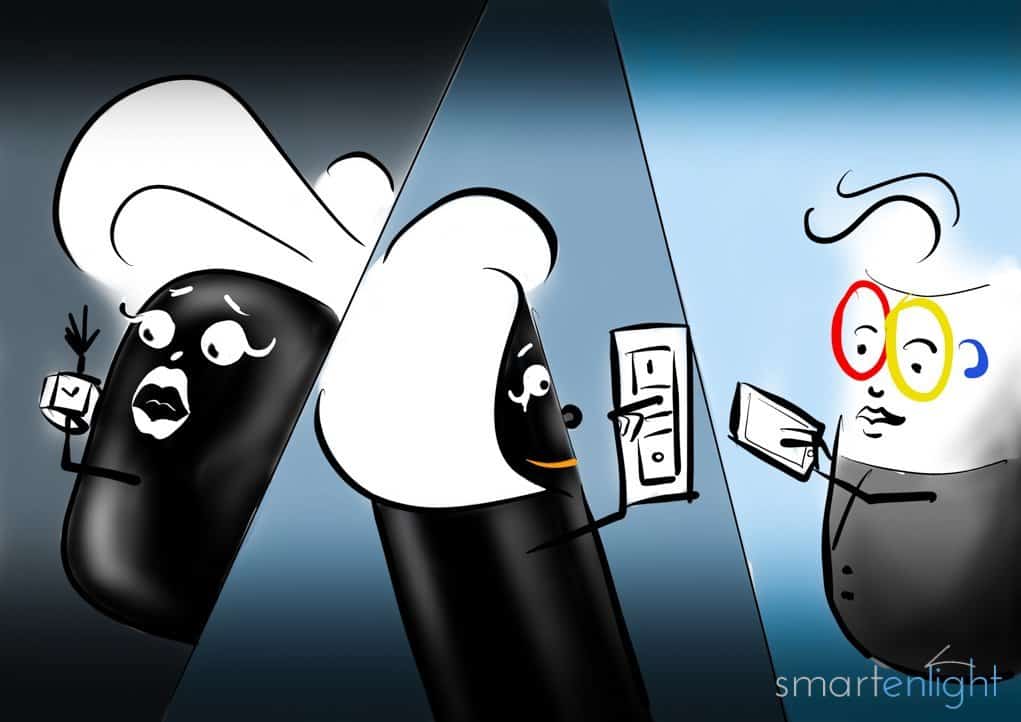We have many options to control our smart lights. Some might appear traditional, like a simple light switch, but the possibilities we have nowadays to switch to our preferred lighting scenes, go way beyond only turning lights on and off.
For a general introduction to smart lighting, please see Introduction to Smart Lighting: A Very Brief History of Light.
In this post, we will look into the different options of controlling smart lights, taking Philips Hue as an example. We will cover programming schedules and rules, as well as apps and switches and of course voice control.
Automated Control
Everybody has different preferences when it comes to controlling lights. The easiest way to interact with smart lighting is not to interact with it at all. Once we have programmed our routines and automations, smart things will happen automatically.
For location-based programming with geo-fencing and motion sensors, please see the Presence controlled Smart Lighting post.
In the posts Sleeping Better with Smart Lighting and Natural Smart Lighting, we look into programming schedules and timers, which work automatically and don’t need any additional interaction from our end.
Manual Control
Apart from setting our lights up initially and occasionally tweaking our settings, smart lighting does not need manual control. However, it’s always good to have a fallback, in case we need other than the programmed routines from time to time.
Control Smart Lighting with an App
We associate the “smartness” of devices with our ability to pull out the smartphone, open an app and control our lighting by selecting scenes in configured rooms, changing color and brightness to our liking. Though this approach still gives us the most flexibility in what we can control, it is by far the most inefficient. Anyway, we have to become familiar with these apps, to program our smart devices to work automatically.

Some apps offer widgets – e.g. the Apple Home app even offers a control center integration – to reduce the swipes and taps required to activate a scene or control a smart device.
Still, having to pull out our smartphone or fumbling with an Apple Watch app to control our home, wears off pretty quickly and works mostly only for us and not our family and guests.
We’d recommend using smart home apps only to program lights to the maximum extent. There are more efficient ways to control smart lighting.
Control Smart Lighting with a Switch

Resembling traditional light switches, smart taps and dimmers offer us, our family and guests traditional control over our smart lighting.
Additionally, we have the option to program what happens when we click multiple times or press and hold a button, as well as defining time slots in which a button click triggers a specific lighting scene.
We can switch through our “energize”, “concentrate”, “read”, “relax” scenes by repeatedly clicking a button or we can program that a click between 6:00 and 11:00 triggers “energize”, between 11:00 and 16:00 “concentrate”, and so on. For a full configuration, see our Natural Smart Lighting post.
Last but not least, if our switch is HomeKit compatible – like the Philips Hue Dimmer – we can control any other HomeKit device with it. In this case, we need to create automations in our Apple Home app.
Voice Control
There is a good reason, why we are focusing on voice control in our Assistants posts. There is no need to look for our smartphone or head over to a smart switch to control our smart lighting. Our quickest and most natural way to control smart lighting is to tell Siri, Alexa or Google, which scene of the many it should activate. In case we feel like we need that too often, we check and tweak our automations.
Conclusion
A combination of programmed automatic control through schedules, which run throughout day and night, together with voice control, in case we occasionally prefer something different appears to be the most efficient setup for us and our smart home. Having taps and dimmers programmed and in place, gives us, our family and guests a traditional fallback in case our assistant is on strike.
An ideal setup requires some planning and preparation, but this quickly pays off, once the system runs the way you have envisioned it.
How do you prefer to control your smart lighting? Share your experience in the comment section below.