We can control smart lighting in different ways, through our presence, or even during our recreational absence. Motion sensor activated lighting is definitely not a novelty. Samuel Bagno invented the first motion sensor already back in the early 1950s, but today’s options go way beyond switching our lights simply on or off.
For a general introduction to smart lighting, please see Introduction to Smart Lighting: A Very Brief History of Light.
In this post, we are looking into different approaches to program our smart lights – taking the industry-leader Philips Hue as an example – to work automatically based on where we are. If you have not already, you can explore an overview in The Many Ways of Controlling Smart Lighting beforehand.
Geo-fencing
Geo-fencing defines virtual boundaries for a geographic area. When your smartphone enters or leaves an area, a location-based activity can be triggered.

By entering our home location in the Home & Away routines of the Philips Hue app, we can specify which rooms should be turned off once we leave home and which turned on once we are back. For support of family members, please check out the multi-user geofencing formula in the HueLabs section.
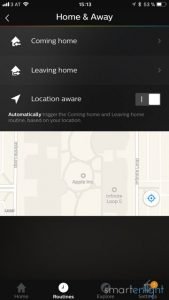
iConnectHue offers an in-app purchase to make use of geo-fencing for all smartphone household members. It triggers “coming home” actions for the first person arriving home and “away” actions when the last person has left. Additionally, we can personalize our lighting by activating different scenes depending on who just arrived home.
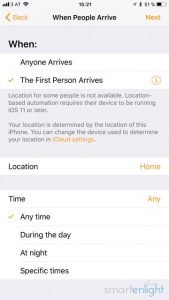
Apple’s HomeKit supports multiple household members with geofencing since iOS 11. If you’d like to also control other HomeKit devices when entering/leaving your home, this is the perfect place to create your automation.
Motion Sensors

Smart motion sensors usually include a variety of sensors and features around them:
1. We can measure the brightness in their surrounding, only turning lights on, when it is as dark as we specified.
2. We can specify motion sensitivity to e.g. exclude our pets from activating your smart lighting.
3. Motion sensors can first dim before turning off the lights, so we get a heads up in case we are still around and can move a bit to turn them back “on”.
4. Smart motion sensors also allow specifying a fade-in and fade-out time to smoothen the light up and dimming.
5. As with the dimmers and taps, we can program motion sensors to trigger different scenes within different time slots, e.g. “energize” in the morning and “relax” in the evening.
6. Most motion sensors nowadays contain a temperature sensor, which allows us to monitor (and optimize) the temperature around our house.
7. Last, but not least: If our motion sensor is HomeKit compatible – like the Philips Hue Motion Sensors – we can control any HomeKit device with it. We just need to make sure to create the automation in Apple’s Home app.
Smart motion sensors work perfectly in areas where we move through, like entrances, corridors, stairways, etc. In rooms where we stay longer, like bathroom, kitchen, restroom, etc. we need to increase the period of inactivity which triggers the power off or move from time to time. We have not found any smart way of using motion sensors in the living room or bedroom yet.

Conclusion
Presence controlled smart lighting is an important concept to fully automate your lights. It involves a bit of planning and preparation, but once set up, you will never again need to ask yourself, whether you left your lights on or stumble in the dark searching for the light switch. Hands-free, easy and energy efficient.
If you are interested in other smart ideas for your smart lighting, please see:
Do you plan or already use presence controlled smart lighting? Share your experience in the comment section below.






