Did you know that Alexa can help us to save some money when shopping Amazon? All we have to do is to ask her:
- Alexa, what are my deals?

Please note, Amazon’s Voice Shopping Terms & Conditions currently do not list any Alexa–exclusive deals. Alexa will come back with a personalized selection of “Deals of the Day.”
You can find an overview of all Echo device generations, bundles and accessories and current savings in our post: Today’s Alexa Deals on Amazon.com.
Table of contents
How to enable Voice Shopping
Chances are, that you have voice shopping not enabled yet. When you say:
- Alexa, what are my deals?
she might reply: “If you’d like to order something, go to settings in the Alexa app and enable voice purchasing.”
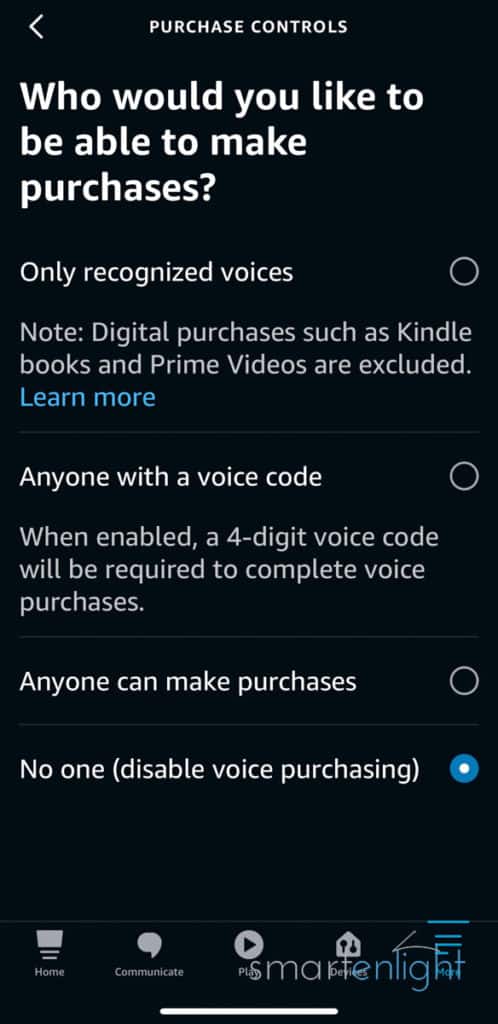
- Open “Settings” (from the “More” menu in the Alexa app)
- Tap on “Account Settings”
- Tap on “Voice Purchasing”
- Select “Purchase controls”
- And select who should be able to make purchases:
- Only recognized voices
- Anyone with a 4-digit voice code, or
- Anyone
- Since voice purchasing requires valid 1-Click preferences, review your 1-Click settings under Payment Method
Voice Shopping on an Echo Device
- Alexa, what are my deals?
Alexa will return your Amazon top deal, and we can navigate through the deals with:
- Alexa, next
- Alexa, what are the reviews?
- Alexa, add to cart
- Alexa, buy it now
Voice Shopping on an Echo Show Device
- Alexa, what are my deals?
Alexa will open your top deals and tell you the product name and price of the first product. You can swipe through the list or ask for more details:
- Alexa, show me number two
The Show will display a “buy this”, “add to cart” and “more details” button for every product.
- Alexa, add number two to my cart
More Voice Shopping Commands

Apart from our voice deals, Alexa can manage our shopping list. We can either track it in the Alexa app (More / Lists & Notes / Shopping) or with our voice:
- Alexa, what’s on my shopping list?
- Alexa, add <product> to the shopping list
- Alexa, remove <product> from my shopping list
- Alexa, clear the shopping list
To manage the Amazon shopping cart we can say:
- Alexa, what’s in my shopping cart?
- Alexa, check the price of <product>
- Alexa, what’s the most popular <product category>?
- Alexa, add <product> to my cart
- Alexa, order the products in my cart
- Alexa, cancel my order
- Alexa, where’s my stuff?
We can also manage our Fresh and Whole Foods Market carts:
- Alexa, add <product> to my Fresh cart
- Alexa, reorder <product> from Fresh
- Alexa, add <produce> to my Whole Foods cart
- Alexa, what are my Whole Foods deals?
Conclusion

Alexa voice shopping might not be the most prominent feature of our Echo devices, but it does give us some benefits and convenience.
And, if you’re looking for gift ideas, just ask her:
- Alexa, give me holiday gift ideas
- Alexa, give me gift ideas for a … year old
Join us here next Prime Day for a selection of Amazon device and Alexa exclusive deals in this post. Until then, please see our overview of all Echo devices, bundles and accessories and current savings in our post: Today’s Alexa Deals on Amazon.com.
Happy Voice Shopping!
P.S. You can find more Alexa posts here: Amazon Alexa
P.P.S. You can deactivate shopping notifications in the Alexa app, so Alexa won’t reveal any gifts you’ve ordered:
- Under More / Settings / Notifications / Amazon Shopping / Say or show item titles
- Disable “For items in delivery update” and
- Disable “Including items in your shopping cart marked as gifts.”
- You can also disable delivery notifications for “Out for delivery” and “Delivered.”





Post Cyber Monday update. Visit us next Prime Day for new top deals on Amazon Echo devices! You can find today’s savings on all Amazon Echo devices, bundles, and accessories in our post: Today’s Alexa Deals at Amazon.com / https://www.smartenlight.com/alexa-deals-amazon-com/
Updated with Early Black Friday 2022 deals.
Added Wyze Smart Plug voice deal.
Post Prime Early Access update. Visit us during Black Friday for new top deals on Amazon Echo devices! You can find today’s savings on all Amazon Echo devices, bundles, and accessories in our post: Today’s Alexa Deals at Amazon.com / https://www.smartenlight.com/alexa-deals-amazon-com/
Echo Show 15 on lowest price yet – 32% off
Updated US Prime Early Access deals and UK Prime Early Access deal page.
Updated Alexa’s Voice and Prime Early Access Deals from Amazon.com
Removed expired deals, added new Prime Day deals, U.S. and U.K.
Removed expired deals, added new Prime Day and Alexa exclusive voice deals, U.S. and U.K.
Removed expired deals, added new deals, structured early Prime Day and Alexa exclusive voice deals, U.S. and U.K.
Updated with early Prime Day and Alexa exclusive voice deals, U.S. and U.K.
Post Cyber Monday update. Amazon has removed Alexa’s voice exclusive deals. For current savings of all Amazon Echo deals, bundles, and accessories, please see our posts linked on top: “Your Daily Alexa Deals at Amazon.com,” and “Your Daily Alexa Deals at Amazon.co.uk.”
Updated with Cyber Monday deals and new deals of the day
Updated with Cyber Monday weekend deals and new deals of the day
Updated with Cyber Monday weekend deals!
Updated with todays Black Friday deals! =)
Detailed how to find the voice deals in the Alexa app, updated deals available and added 6 Months Free of Amazon Music Unlimited bundles.
Updated with early Black Friday and Alexa exclusive voice deals, U.S. and U.K.