Let’s find out, whether Alexa or Google supports our Logitech Harmony better. We will compare configuration, voice commands, smart displays, and assistant specific smart home features.
Now, that we have thoroughly examined the setup of Logitech Harmony: a Hub and it’s Elite, Ultimate, Companion, and we looked into the setup of our two assistants (links below), it’s time to compare them and draw our conclusions.
Note: Siri, unfortunately, couldn’t make it to the party and even if she would have come (on a Raspberry Pi project), I am afraid she wouldn’t be able to keep up with Google and Alexa.
If you are interested in the setup and voice-commands of a particular assistant with Logitech Harmony, you can find the dedicated posts here:
- Logitech Harmony and Google Home: New Setup and Voice Commands (NEW)
- Logitech Harmony and Google Assistant: (Retired) Setup and Voice Commands (RETIRED)
- Logitech Harmony and Alexa: Setup, Review and Voice Commands
Estimated reading time: 7 minutes
Table of contents
Comparison of Alexa and Google with Logitech Harmony
As we are living in the exciting age of cloud AI, any of the features below can change silently overnight, if Logitech, Amazon, and Google decide to improve and update.
Mobile Hint: tilt your smartphone for a better table view!
| Amazon Alexa - Harmony Red Skill | Amazon Alexa - Harmony Blue Skill | Google Home Red Action (RETIRED) | Google Home Blue Service (NEW) |
|
|---|---|---|---|---|
| Configuration: Supports multiple Harmony Hubs | PARTIALLY: 2 Hubs through additional red skill | PARTIALLY: 2 Hubs through additional red skill | NO | YES: with household sharing |
| Configuration: Imports and Displays Harmony Activities in App | YES | YES | YES | YES |
| Configuration: Imports and Displays Harmony Favorites in App | YES | YES | PARTIALLY: only displayed during linking | PARTIALLY: only displayed during linking |
| Configuration: Friendly Names for Activities and Favorites | YES | YES | YES | YES |
| "Ask Harmony" Voice Commands | YES | NO | YES | NO |
| Optimized Voice Commands | NO | YES | NO | YES |
| Smart Display: Supports Harmony Activities | NO | NO | NO | YES |
| Smart Display: Supports Harmony Favorites | NO | NO | NO | YES |
| Assistant Feature: Routines | NO | YES: Alexa Routines based on: - Voice commands - A time of day - Sunset / Sunrise - Location - Limited set of sensors - Echo Button - Deactivating the Alarm | NO | YES: Google Routines based on: - Voice commands - A time of day Google's bi-lingual smart home support is unique. |
How to draw our conclusions?
Having a favorite voice assistant is a matter of personal taste. Independent of their technical features and different approaches, I’m sure, you have your own reasons why you prefer one assistant’s company to another. Here, however, we will compare the current status of their Logitech Harmony support and smart home features.
Configuration
You will find two columns for both assistants. Alexa, supports two different skills, the red and the optimized blue skill. They are different in functionality and in case you have two Harmony hubs, you will need to install both.
The two columns for Google indicate a similar approach, as we have a newer blue Harmony service. Google’s plan, however, is to retire the old red Action and replace it with the new integration. Google provides also an updated Google Home app, which supports a “Household” concept, through which additional Harmony Hubs can be integrated (one per household member).
If you like to tinker with 3rd party cloud services, you could also use IFTTT, Yonomi, and others, to support multiple Harmony hubs on both assistants. But that’s another layer of complexity, configuration effort and another cloud service, which needs to be up and running to mediate between the assistants and Harmony.
Both Assistants import the Harmony activities and up to 50 favorite channel names you can choose. Logitech has implemented the same excellent configuration options for both, where you can select what you’d like to import and specify friendly names for our voice assistants. Alexa displays the Harmony activities and favorites as scenes in her app. Google displays only the activities in his apps.
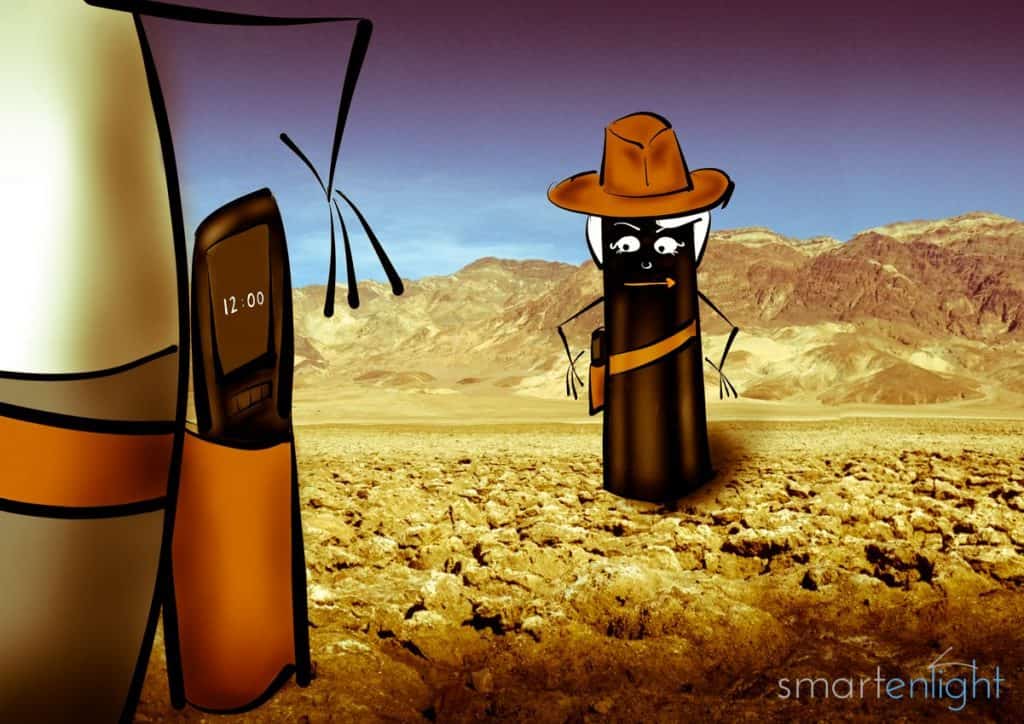
Voice Commands
The “ask Harmony” voice commands are equally supported by both assistants with the red Skill/Action. This historical voice command approach is not user-friendly, as you have to talk to the assistants and their Skills/Actions. Both assistants support now a modern, direct control of your Harmony activities and favorites, playback and volume control.
Alexa supports streamlined voice commands through the blue skill, where we can omit the “ask Harmony to …”. Furthermore, with the blue skill Alexa’s common commands, like pause, resume, volume up/down, etc. are handled by Harmony for a period of time, when a Harmony activity is running.
Google has a similar approach with its blue action. However, for volume commands, you will always have to add the Harmony activity (e.g. “… on TV”) to have them working. The other commands work in short form as long as the voice focus is kept on Harmony, without a timeout.
Note, voice commands are the most subjective topic ever. What feels natural to me, might feel like the exact opposite to you. And this is where the future of AI will adapt individually to our preferences, rather than us having to adapt to technology, as we have to today.
Smart Displays
Here’s where Google shines! While the Alexa app leads, by at least displaying your Harmony favorites in her app, the Echo Show does neither support Harmony activities nor favorites.
Note, this might change soon, as Amazon announced along with the new Amazon Echo Show 5 to update the smart home section of their smart displays.
Google Nest Hub offers (when you swipe down and tap on Media):
- Harmony Activities, and if supported by the Harmony activity you tap on, the following sections:
- Control section (On/off, Play, Pause, Rewind, Stop, Forward)
- Volume Section (Volume Up/Down, Un/mute)
- Channel section (Harmony favorites)
We can use the touchscreen to silently control our Logitech Harmony. And even better, when we issue a voice command, the Nest Hub will not only perform it but also automatically open the corresponding section on the display. If you have the Nest Hub around, where you usually watch TV, you can easily mix voice commands and touch control to whatever fits best for you.
Assistant Features
Both assistants offer extensive, so-called routines, where we can define a voice command and let the assistants do many actions at once. For both we can – with Alexa alternatively, with Google additionally – define a schedule, when this routine should be executed. This way, we can combine Harmony activities or favorite channels with other smart home devices, like lighting, and set the perfect scene for an activity (remember our candlelight dinner routine?).
With Alexa we can integrate Harmony activities and favorites through scenes into our routines, e.g. we can turn on the scene “Discovery”. Google appears to be here a bit more flexible, as we can type in the command we would say, eg “switch to channel Discovery on the TV”. Alexa supports additionally Echo Buttons, sunset/sunrise, locations, a limited set of sensors to activate routines. Since recently we can also activate a routine when turning our alarm off. As Alexa supports a wait function we could automatically e.g. turn on our TV news channel, 10 minutes after waking up.
Google’s bilingual support, where we can set a second language is technologically impressive. Unfortunately, the Harmony favorites commands are not working yet in a second language.
Conclusion
Let’s summarize Alexa and Google’s strengths and weaknesses.
- If you have three or more Harmony Hubs, you might prefer Google.
- The configuration effort is comparable, though you’ll miss your Harmony favorites displayed in the Google Home and Assistant app.
- The voice commands are very similar. If you prefer short commands which “time out”, you might prefer Alexa. If you like consistent voice commands, which do not time out, and which are bit longer for volume control you might prefer Google.
- Google leads currently with an interactive smart display concept, offering touch control in the context of the voice command you’ve issued. The Amazon Echo Show ignores Harmony completely. But we can expect Alexa to catch up with smart display features, as Amazon already announced an update together with the Echo Show 5.
- Alexa currently offers more events to trigger your routines.
- Google supports two languages at once, though the Harmony favorite channels are still not supported.
If you asked half a year ago, we would have recommended Alexa, as the initial bugs in Google’s new Harmony integration ranged from severe showstoppers to smaller glitches, requiring many workarounds on your end.
Today, it’s a question of which features matter most to you?
If you have questions or feedback – maybe we’ve overlooked some features – please leave your comment below. You can subscribe to receive notifications when we’re updating this post.
Happy Harmony with Alexa and Google!
P.S.
- If you’d like to read more about Siri, please see: Apple Siri.
- For more Alexa posts, check out Amazon Alexa.
- More Google Home posts are here: Google Assistant.





So much good information here! We were able to expand some of our Harmony options in Alexa by bringing SmartThings in for additional hub support but still limited to activities voice control. Reading your article on Google home multiple hub support has been so very helpful for us! Appreciate the time every one took for testing and big thanks to you for providing a great resource!
Big Update, taking the Google bugfixes and smart display features into account.
I would never imagine the outcome of this comparison.. Thank’s for the article., really helpful!
According to your experience, is there a delay between alexa confirmation of a harmony hub command and the actual command execution from harmony hub?
Because with google home mini I have experienced up to 120seconds delay which is nonsense!
Hi Nik!
Thank you! The “showdown” posts are just very personal experiences. I would not recommend Alexa or Google just based on features, as the decision is usually made on a deeper level: Which company do you feel more comfortable with and therefore entrust with collecting all your data?
As for the latency with Harmony, I just tried a couple of “turn TV on/off” commands, measured right after saying the command. The command is executed with both assistants instantly after confirmation (click of AVR, the first in the power up chain). The first command usually takes a bit longer (10-12s) to confirm and then averages at around 5s for Alexa and 7s for Google. The 2s difference could relate to Googles response “Ok, turning the TV on/off.”, as we operate Alexa in “brief mode”, where she just plays a sound for confirmation.
120 seconds sounds terrible. I assume all works well using the harmony app/remote? If not, the problem might be because of device delays within the activity. If yes, then it might relate to slow Harmony Cloud services. They occurred in the past months and Logitech communicates them only after the fact (https://status.logitech.com/history?page=2). Also, I’d look into making sure your GH and your Harmony Hub are on the same WiFi and you’re on the latest firmware (4.15.206 https://support.myharmony.com/en-us/release-notes) but only if you’re not using OpenHAB or HomeAssistant, because it removes a local API. Last but not least, it seems Harmony activities are executed slower in Google routines!
Thanks for the detailed comments! In my case google home confirms the command within a few seconds for both harmony hub and philips hue as an example.
The time needed for the action to take place is 3-4 seconds for philips hue but for the harmony hub is totally random! from 5s up to 2minutes sometimes! And of course as you can imagine more than one commands within this period of time do accumulate and executed all together afterwards.
I agree that this must be a harmony server issue but on the other hand there are not many complaints posted about this for the past 6months..
I tried to find a (relatively easy) workaround such as running a local harmony service but i couldn’t verify it exists.
Do you have anything in mind?
The only workaround I can think of to get rid of the Harmony cloud connection would be to use their local API through HomeAssistant or OpenHAB. Logitech removed this API in their latest firmware to tackle security issues, but due to community protests reintroduced it through a beta. This is definitely not an easy workaround, but rather a switch to a relatively complete open source smart home system. You can host such a local server on e.g. a raspberry pi and install plugins for your smart home devices and Google Assistant. It’s a completely different tinkering world, where you can automate much more, than through Google Home routines. I played around with HomeAssistant some years ago and really enjoyed it. The only reason I stopped, is because it’s not “mainstream” enough for this blog. Here are the links, maybe it’s a fit? https://www.home-assistant.io and https://www.openhab.org
Anecdotally, power cycling the Harmony Hub helped some people (temporarily) with Harmony delays. I am sure you tried that already, just adding this here for the community.
Your article was very helpful while deciding which one to buy. Thanks for sharing the reviews . Keep updating us with latest technology trend.
Dear Alisha! Thank you for your kind words! I just updated this post to reflect the recent developments. To summarize: Alexa and Google are now very, very close! It’s really a matter of personal taste. Now more than ever. But no matter which Assistant, I am sure we are going to see many improvements and new features in the future, which makes this technology so exciting!
I saw something to the effect that the “Google Home App” now lets anyone control the devices in the home regardless of what account they are signed into.
I’m hoping maybe that extends to Google Home and the ability to control the Logitech Harmony remote. (see our conversation up above) Is there any chance you can determine if that is true or not? I’m dying to switch over to Google Home, but can’t do it until I can replace Alexa’s control over our entertainment system.
My comment is in reference to this article:
https://www.androidpolice.com/2018/10/10/google-home-app-gets-smart-home-controls-intelligent-actions-household-sharing/
Just tested the “household” feature and unfortunately it does not share the Harmony link or related routines. It gives only access to devices which show up in the home control services (lights, cameras, thermostats in my case). You’d need to re-link and re-create routines for every household member.
Unbelievable, that the announced update is still not out, I’d expect Harmony in the home control services, shared together with other smart home devices. I am still checking – at least weekly – if there are any news and will update this post as soon as this is released.
Thanks for the heads-up! With all these changes in the Google Home app, there’s definitely a bigger update needed on the related posts!
Thank you for your time, I really appreciate it!
It’s time to update your post. Google Home now works with Harmony (finally!) so with that taken care of, I look forward to purchasing replacements for all of our Alexa devices on Black Friday.
Hi David! Thanks for the reminder (telepathy!)! The underlying GH/Harmony post is online for some time (see link below) and needs to be integrated into this showdown. Thanks! https://www.smartenlight.com/logitech-harmony-and-google-home-new-setup-and-voice-commands/
Can you answer a question for me? We have had Alexa working with Harmony for quite awhile and are very happy with it. However, we recently introduced Google Home into our household. I attempted to set up Harmony with Google Home but ran into an issue that is either a misunderstanding on my part or what I consider a severe limitation. Can you confirm if this is correct?
– Google Home is more personalized – it knows who is talking to it. It appears to require that each person that interacts with Harmony have the Harmony app installed and configured on that person’s cell phone in order for Google Home to carry out the commands to control Harmony. Is this correct?
The reason I consider it a severe limitation is that, right now any guest (or even family member without a cell phone) in our household can ask Alexa to turn the TV up or down, on or off, etc. But if the above requirement is true, then only household members that have taken the time to install and configure Harmony on their own device can control it.
It’s just that with Alexa, it seemed like Alexa was doing all of the work to control Harmony. But when I tried setting up Google Home it seemed more like Google Home was handing off the work to my phone and making my phone control Harmony.
Please let me know. Thanks.
Hi David!
Thanks, your question is great input for follow up posts on multi-user configurations for Alexa and Google Home!
Google has a “voice match” feature to identify which account should be used for personal requests.
Alexa has multiple “voice profiles” to support the same functionality.
In theory these features should not interfere with smart home controls, but from experience in some cases they do and thats why we are currently not using them. We will test this in follow up posts!
From what I’ve observed with Harmony the implementations for Google and Alexa are quite different:
– Google supports home control services. These are the services listed, when you tap the “+” in the Home Control section, like Philips Hue, WeMo, Netatmo, Nanoleaf, etc. Google claims that the “voice match” feature does not interfere with these services. In the Harmony case however, they implemented a regular Google action. It seems that this difference is causing that every “voice match” profile user has to link Harmony again and recreate routines etc. On 2018-05-03 Google announced that they are working with Logitech to create a regular home control service, which – in theory – should fix this and also make it possible to omit the “ask harmony to …” part. It has not been released yet.
– Alexa supports regular skills and smart home skills. Harmony has been implemented as smart home skill (blue and red). “Voice Profiles” have no impact on smart home controls, as they only affect personalization around calling, messaging and voice shopping.
I assume your experience comes from using Google’s “voice match” feature and until they come up with the new Harmony implementation the only workaround seems to be to disable this feature.
Please let me know if this helps!
Thanks and Cheers!
Kay
Thank you! Is there any way for an outsider like myself to be informed as to when Google and Logitech release their update?
Usually the Google features are announced a couple of months earlier and silently get released, so it’s really difficult to figure out unless you actively search for the new features. I do this from time to time and as soon as I find the announced feature released I update my posts. If this is good enough for you, you could “subscribe” (even without commenting) at the bottom of the original post: https://www.smartenlight.com/logitech-harmony-google-assistant/ and would automatically receive an email, as soon as I’ve updated the post (I will drop a comment then). You should be able to manage your “notification” subscriptions with this feature. Please let me know if something does not work as expected.
Hope this helps! =)
Thank you, I have subscribed. I appreciate your help. 🙂
You are very welcome! I appreciate that you enjoy this site and the features here! =)