Now, that Siri has joined Alexa to support the Netatmo Weather Station, it’s time for a big update! As this post is a long-term review, we’ll have a look, how the Netatmo Weather Station, an additional Indoor module, the Rain Gauge, and the Wind Gauge performed over many years. And, how Alexa and now Siri came into the picture.
The Netatmo Weather Station is designed to measure your environment, both indoors and outdoors. It collects data from many sensors and presents it in the Netatmo Weather app or in a browser, where you can analyze past weather data, observe the present and forecast the future.
It can also send you notifications if something in your environment changes and you can connect it to your other smart home devices for a smarter home. Last but not least, you can ask Alexa and Siri for the Netatmo Weather Station measurements and automate your home with Apple’s HomeKit and IFTTT.
Good news first: All devices survived pretty rough weather conditions over many years and are still working!
Estimated reading time: 25 minutes
Table of contents
- Who is Netatmo?
- Netatmo Products and Siri, Alexa and Google
- History of Netatmo’s Voice Integrations
- Netatmo Weather Station Modules
- Netatmo Weather Apps
- How to connect the Netatmo Weather Station to other Devices with IFTTT
- Alexa and the Netatmo Weather Station
- Siri / HomeKit and the Netatmo Weather Station
- Conclusion
- P.S. More Information
Who is Netatmo?
Dr. Fred Potter founded the French smart home company Netatmo in 2011. He holds a Ph.D. in Microelectronics and is also co-founder of Withings, a smart health company. Netatmo builds smart home devices covering security, energy, air care, and weather.
Fred’s smart home vision is: “[A] Smart Home is created to ease lives by turning homes into more efficient, more comfortable places.”
Well, what does this mean? Here is a brief summary of a talk Dr. Potter gave at ECO18 in Paris:
- The Smart Home Revolution is ready to take off, because of the increasing smartphone/tablet installed base and decreasing costs for smart devices components.
- Some years ago Netatmo’s focus was on connecting smart home devices, now it’s on making the devices smarter. Based on collected annotated data, Netatmo improves their algorithms with the help of Artificial Intelligence and remotely installs these improvements on the Netatmo devices.
- Netatmo wants to improve efficiency, replace repetitive tasks and make life easier with the help of voice assistants.
Please note, if you’d like to see the talk, you can find a link to this and much more in the “More Information” chapter at the end of this post.
End of 2018, Legrand, one of the biggest switches and sockets manufacturers worldwide, acquired Netatmo and Dr. Potter became CTO of Legrand’s research and development division.
Netatmo Products and Siri, Alexa and Google
With all the Netatmo smart home devices and all the voice assistant integrations, mostly rolled out long after the product launch, it’s easy to lose the overview. So, here it is:
| Netatmo & The Assistants | Apple HomeKit and Siri | Amazon Alexa | Google Home |
|---|---|---|---|
| Weather: Weather Station, Rain & Wind Gauge | YES (NEW!) | YES | NO |
| Air-Care: Indoor Air-Quality Monitor | YES | NO | NO |
| Energy: Smart Thermostat / Valves (not available in the US) | YES | YES | YES |
| Security: Indoor/Outdoor Cameras, (Doorbell) | YES | YES (NEW) | YES |
What we see here, might appear like a random table of voice assistant support. Only Alexa and Siri talk currently to the Netatmo Weather Station, but this could change.
History of Netatmo’s Voice Integrations
The Smart Home Weather Station was Netatmo’s first product already back in 2012. When HomeKit was released in 2014, Netatmo was one of the manufacturers who announced they will “Work with Apple HomeKit”. We immediately bought the Weather Station and Thermostat, only to learn that Apple’s HomeKit support required a hardware change (this has changed meanwhile).
Netatmo later upgraded their Smart Thermostat and launched the HomeKit Indoor Air-Quality Monitor, including the Apple specified MFi coprocessor for HomeKit.
We added the Rain Gauge begin of 2015 and the Wind Gauge mid-2016. Around that time we also installed the Netatmo Indoor Camera including the Door and Window sensors. End of 2016 we replaced our old outdoor cams with Netatmo’s Smart Outdoor camera.
Begin of 2017, Netatmo released their Alexa Skill for the Weather Station. To keep up with Amazon, Apple dropped their hardware requirement for Homekit mid-2017. For the Indoor and Outdoor Cameras Netatmo rolled out Google support mid-2018 and Siri/HomeKit support end of 2018.
Now, we are looking forward to the Video Doorbell, which should come this year. It will support HomeKit and the new Apple HomeKit Secure Video service announced at WWDC 2019. And we guess it will support Google too and maybe Alexa as well, but let’s see.
Update 2019-09-07: Alexa now also supports the Netatmo Indoor and Outdoor Cameras. We can stream the camera feeds to Echo Display devices and control the outdoor floodlight with voice.
Update 2019-10-22: Netatmo’s Weather Station supports now Siri and HomeKit! But wait, this applies – due to technical reasons – only to Weather Stations produced (not sold) since October 2016. Yes, that’s the second time that we missed HomeKit support as ours older. Please find the details in the Siri chapter below.
Please Note: This overview is just a snapshot, Netatmo continuously expands their voice assistant integrations!
Netatmo Weather Station Modules
All Netatmo Weather Station modules have something obvious in common: they come in a futuristic (award-winning) design. While the indoor and outdoor stations come as aluminum tubes, rain gauge and wind sensor obviously need a more functional design.
Netatmo Base Weather Station

You will find a base station and an outdoor module in your Weather Station package. The base station indoor module is the largest ‘tube’, which features the most sensors and connects to your local WiFi. All other weather modules connect to the base station through a proprietary radio connection (which could be a problem, but more on that later).
The Weather Station measures and updates not only the temperature and humidity data but also CO2 (carbon dioxide), noise level and barometric pressure. Every 5 minutes, it uploads it’s data together with the measurements of all other connected Netatmo modules to your personal Netatmo account, from where you can access your data through the Netatmo app.
Tapping at the top of the tube triggers a “measurement on demand” and lights up a LED, which indicates from green to yellow to red, the air quality (based on the CO2 level, humidity and temperature), letting you know, if it’s time to let some fresh air in.
While all other modules are battery-powered, the base station needs to be plugged into an outlet, preferably in your living room, and not too far from your WiFi and the other Netatmo modules.
Long Term Observations
Examining the measurement timeline of the past five(!) years in the Netatmo app, we see only four interruptions. Most of them were probably related to WiFi changes in our household.
It does need thoughtful positioning due to the wireless radio connection to the other modules, which in our case was a problem, due to thick walls in between.
Our final solution to the connection problems: we positioned the base station outside of our living room, closer to the outdoor modules and ordered a Netatmo Indoor Air Quality Monitor for the living room.
Additional Netatmo Smart Indoor Modules
The additional indoor module comes without the LED indicator and noise sensor. It is, therefore, smaller and battery-powered, but still has all the other sensors of the base station: temperature, humidity, and CO2.
Note, you can connect up to 3 Additional Indoor Modules to your Netatmo Weather Station.
Long Term Observations
We use the additional indoor module in our bedroom to mainly monitor CO2. It worked fine for slightly over a year, but then the supplied batteries leaked. Since our Withings Smart Body Analyzer also measures CO2 and was initially located in the bedroom, we did not care too much. Now, that we moved the smart scale to the bathroom, we somehow managed to remove the leaked batteries from the Netatmo module, cleaned the housing and it’s back running.
Warning: Please DO NOT TRY THIS AT HOME! The electrolyte in alkaline battery cells is potassium hydroxide and can cause tissue damage, especially in the eyes!
Netatmo Outdoor Module

The outdoor module, contained in the Weather Station package, is as small as the additional indoor module and features a temperature and a humidity sensor. The barometric pressure is the same indoors and outdoors, hence it’s enough to measure it at the base station.
It should be protected from direct rain and sunshine as it will otherwise deliver wrong readings.
One of the smart home features: it can connect to a Netatmo Smart Thermostat as an outdoor temperature sensor and optimize the heating algorithm based on your home’s insulation and weather forecast.
Note, you can only connect one Outdoor Module to the Weather Station.
Long Term Observations
The outdoor module worked for four years, with about 6 interruptions due to radio signal problems and 2-3 battery replacements.
Since we did not protect it from direct rain and snow, some moisture built up inside over the 4 years and it stopped working. We managed to open it and dried the circuit board and now it’s running again. Let’s hope corrosion will not destroy it.
Pro-Tip: Supposedly it’s Torx T8’s, but we had to take a small slotted screwdriver, which fits in the small holes under the aluminum case. The LED at the bottom blinks, once on power.
Netatmo Rain Gauge

Sturdy, resistant to hail and strong wind, it measures the amount of rain with a tipping buckets mechanism underneath the rain collector. Rain makes the buckets tip, and the number of tips is counted through a magnet placed on the buckets.
It naturally cannot measure snowfall, so don’t be surprised by rainfall messages when the snow melts.
The rain gauge needs to be mounted horizontally, if possible between 2 and 5 feet (0,5 and 1,5 m) high and 10 feet (3 m) away from surrounding obstacles.
Note, you can only connect one Rain Gauge to the Weather Station.
Long Term Observation
Well, you do notice the age a bit on these devices, not that we actually care as long as they work. The rain collector became slightly yellowish and the shiny black housing slightly pale.
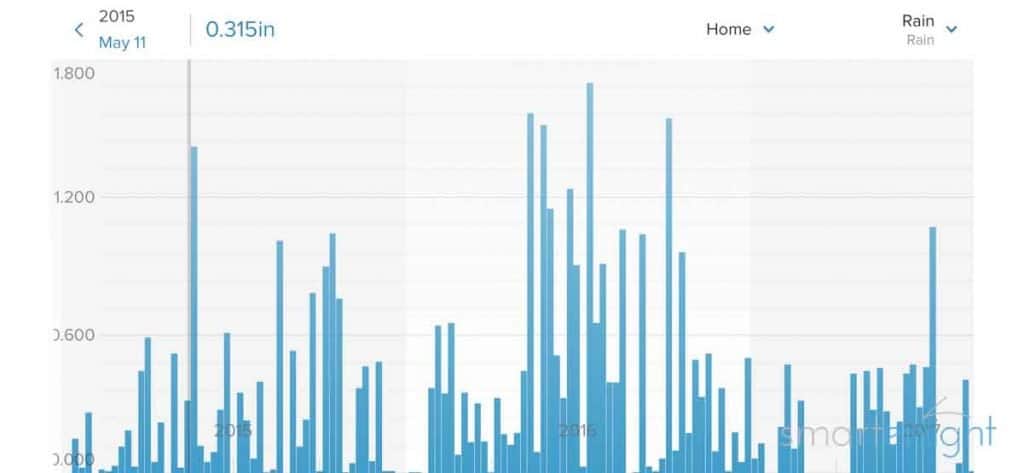
It’s now into the fourth year and though we cannot lookup interruptions, we remember some connection problems, due to the distance and thick walls in between the rain gauge and the base station. Now, that we’ve moved the base station closer, it works as expected.
Please note, as the Rain Gauge’s bucket needs to fill up to tip, then reported back to the Base Weather Station, which refreshes every 5 minutes, your real-time notifications for rain could be delayed for this period of time.
Netatmo Wind Gauge / Smart Anemometer

The Wind Gauge has an interesting design with no moving parts. It uses ultrasonic sensors to measure wind speed, wind direction, and wind gusts. The Wind Gauge measures the time between the moment a signal is emitted and the moment it is received, along two directions. These measurements are then merged to obtain the real wind speed and wind direction.
It is recommended to mount the Wind Gauge at the highest point possible to avoid measuring turbulences created by obstacles surrounding it, with the arrow on the unit pointing North.
Note, you can only connect one Wind Gauge to the Weather Station.
Long Term Observation
The youngest weather family member is now three years old. The shiny black color looks a bit pale now. We repositioned it many times trying to fix the radio connection problems caused by the combination of distance and thick walls.
According to the timelines in the app, it disconnected about 6 times in the past three years, but now that we have moved the base station closer, it’s working fine.
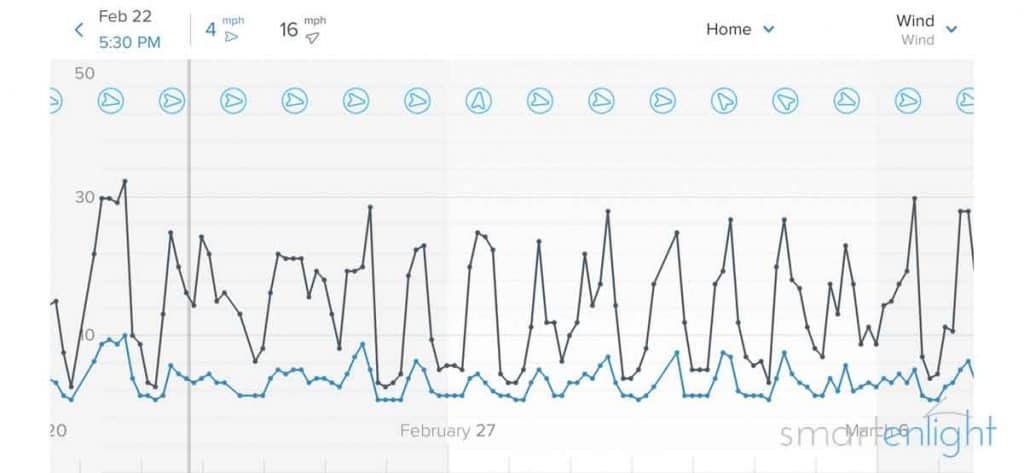
A negative surprise was the water (was it rain or melting snow?) which found it’s way into the battery compartment after the second winter and started to corrode the battery pack. We noticed this of course only when we changed the batteries, but it did not stop it from functioning.
A transparent plastic film beneath the ultrasonic sensors has also started to peel off, but this does not seem to affect the four ultrasonic transducers yet.
Note, as the Wind Gauge reports back to the Base Weather Station and this is refreshed every 5 minutes, your real-time notifications could be delayed for this period of time.
Netatmo Weather Apps

So far, we’ve only looked at the hardware (and some graphs). The exciting ‘smart’ part comes with the software and integrations.
Netatmo SmartPhone Apps
The smartphone apps are just like the hardware well designed. The colored dashboard adapts throughout the day from blue daylight to a dark mode, with sunset and sunrise in between.
Netatmo Dashboard
In the upper half we can swipe through the outdoor measurements:
- The outdoor pollution based on your location provided by different regional sites.
- The current weather temperature (min/max) Pressure, Dew Point and Humidity from the Outdoor Module.
- The amount of rain per hour, accumulated and forecasted from the Rain Gauge.
- The wind direction, wind speed, gusts and max this day from the Wind Gauge.

A seven-day forecast separates the outdoor from the indoor dashboard. Tapping on a day in the forecast expands into a detailed seven-day forecast with temperature curves, rain probability and much more.
The lower half shows us the readings from the indoor modules:
- The indoor CO2 level displayed as color (just like the built-in LED when we tap on it), the indoor temperature with min/max, the indoor CO2 measurement, and the indoor humidity.
- The base station displays additionally the acoustic comfort (noise level).
Netatmo Timeline
The magic happens, when you tilt your smartphone. You can now view a graph of each and every sensor of all of your homes and modules, including all the measurements ever recorded.
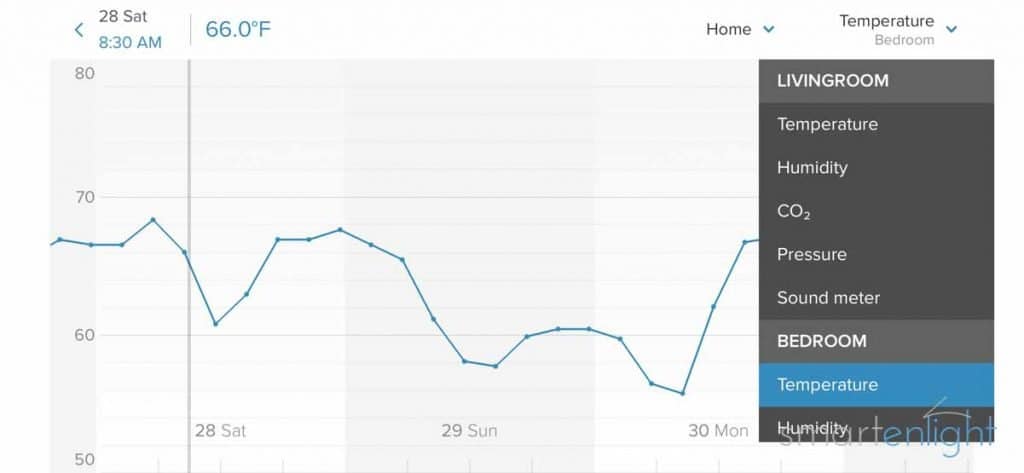
You can zoom into the graphs and they will change the granularity and appearance, resulting in min/max graphs when you zoom out.

Netatmo Tablet App
The Tablet app takes advantage of the bigger screen and shows a scrollable forecast view on the right hand and a button to switch to the timeline view.

Netatmo Settings
When you tap on your home in the Netatmo app settings, you will find: the name, radio signal, battery status, serial and firmware level of each of your Netatmo modules.
You can invite station guests (your family), so they can monitor the Weather Station and also receive notifications.
Personalize your Netatmo Notifications

There are many helpful default notifications that can be sent to your smartphone and tablet. From regional weather alerts (NOAA in the US, METEOALARM in Europe) to freeze, low room temperature, high CO2, rain start, strong wind/storm, and violent storm.
Additionally, you can define your personal thresholds for custom indoor notifications based on temperature, pressure, CO2, noise level and humidity. And you can customize outdoor notifications based on temperature, humidity, wind, and rain.
Netatmo Website Dashboard
Netatmo provides you browser access to all your weather data through a website. For a demo, you can have a look at Netatmo’s headquarter in Paris. Please don’t play with the heating, as you might bring the Netatmo servers down. Just kidding, you can find the link in the more information section below.
Netatmo WeatherMap
In case you are wondering how Netatmo’s installed base looks like, you can have a look at the impressive Netatmo WeatherMap, which will show you the outdoor measurements of all Netatmo Weather Stations, which participate in this worldwide project (link below).
How to connect the Netatmo Weather Station to other Devices with IFTTT
Here comes the fun part. Up to now, we’ve looked into hardware, software, and some weather charts, but now comes the magic.
We can, for instance, connect our Weather Station through a smart switch with an Airwasher, to keep the humidity in a room at a healthy level. No more dry air, dry skin, and scorched sinuses during winter. Have a look at our post: Healthy Humidity with Venta Airwashers and Alexa, Siri and Google.
Or we could connect the Weather Station to one of our Philips Hue lights to show us the air quality, just like the LED when we tap the Weather Station. Orange, time to vent the room before we feel drowsy and can’t concentrate, or even worse, get a headache due to high CO2.
These are just some of the ideas we have implemented, the options are countless depending on your creativity and smart devices. We will cover detailed how-tos in separate posts.
IFTTT and the Netatmo Weather Service
All this is possible through a service called ‘IFTTT’, short for “If-This-Then-That”. It can connect various devices and services through so-called ‘Applets’. You’ll find (currently around 114) Netatmo Weather Applets from Netatmo and other smart home manufacturers there, as well as from the IFTTT community.
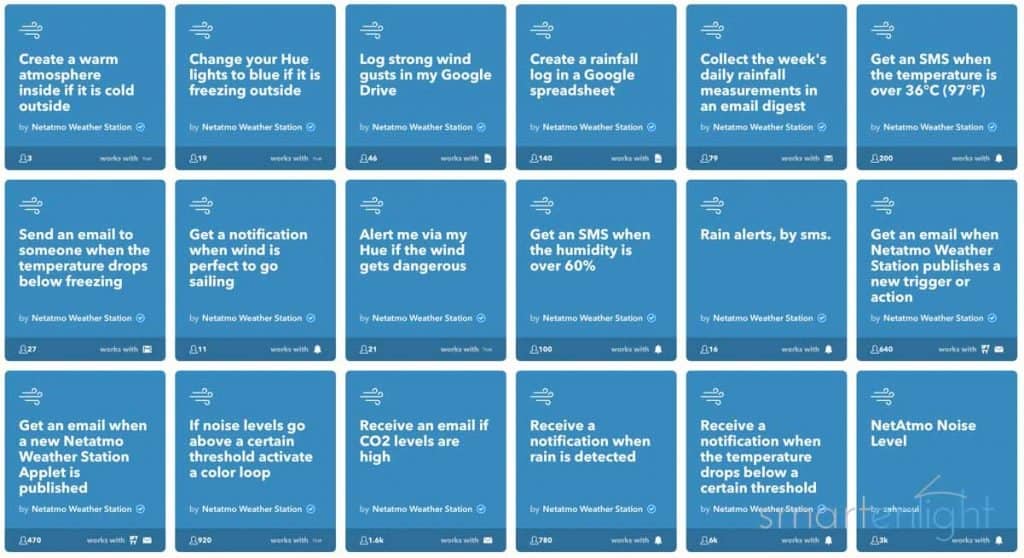
It’s not a secret, we are not fans of additional cloud-services, which need to be up and running to automate our home. But IFTTT has the largest list of Netatmo ‘Applets’ and Netatmo features them as an easy way to automate the Weather Station.
The steps to create Netatmo Weather IFTTT applets are straightforward:

- Open the IFTTT website and download the iOS or the Android app, or if you prefer to configure it on your smartphone/tablet or register on the website if you want to use your desktop browser.
- Once you have created your IFTTT account, on your preferred platform,
- Search for “Netatmo”
- Tap on “Services”
- Select “Netatmo Weather”
- Browse through the many applets and pick your favorite (or create a new one)
- Now, you need to authorize IFTTT to access the product/service (for instance the Netatmo Weather Station and a Philips Hue light).
- You can customize the triggers of the Weather Station Module and sensor to control your other smart home device (light, plug, etc).
- Have fun with your automation!
Pro-Tip: Netatmo features an extensive API for all of their Smart Home devices: Weather Station, Thermostat, the Cameras, and the Air Quality Monitor. If you are a developer or simply want to find other smart home products which work with your Netatmo Weatherstation, check out the Netatmo Connect site (link below).
Alexa and the Netatmo Weather Station
Well, some say the second-biggest use-case for voice assistants are weather-related questions. Alexa, of course, supports this already, but as we will see there is a difference between generic weather questions for your city and specific weather questions for your individual home.
Alexa’s Weather Commands
- Alexa, (what is the) weather (in city)?
- Alexa, what is the weather (tomorrow/on Monday/next weekend (in city)?
- Alexa, when will it rain (in city)?
- Alexa, will it rain (in city) (today/on Sunday/next weekend)?
- Alexa, will I need an umbrella (today/on Sunday/next weekend) (in city)?
- Alexa, is it windy (in city)?
- Alexa, will it be windy (today/on Sunday/next weekend (in city)?
- Alexa, what’s the humidity / how humid is it?
Note, if you specify a country or a state, Alexa will ask “Which city in …?”
Pro-Tips: If you are asking for a specific city and/or weekday, Alexa will remember this for about 20 seconds, so you don’t need to specify the city or weekday again for weather-related questions.
You can also ask for hot, cold, warm, sunny, cloudy weather. “Alexa, will it be cold in San Francisco next Friday?”. Alexa’s weather service supports a forecast for 10 days with no historical data.
Linking the Netatmo Weather Station with Alexa
Note, the Netatmo skill is actually not a smart home skill, which has the unpleasant effect that we will always have to say “Alexa, ask Netatmo …”. Since there is a probability for a direct integration (as we’ve seen with other smart home manufacturers), we have outlined the setup which works for both cases.
To set up the Netatmo Weather Station with Alexa is straightforward, you just need to enable the Netatmo skill and link the accounts:

- Navigate to the Devices Section (at the bottom right) in the Alexa App
- Scroll all the way down and tap on “Your Smart Home Skills”
- Tap on the “Enable Smart Home Skills” button
- Tap on “Search” and search for “Netatmo”
- Click on the “Netatmo” Skill
- Tap on the “Enable to Use” button
- Enter your Netatmo account email and password
- Tap on the “Yes, I accept” button
- Tap on “Done”
Alexa’s Netatmo Weather Commands
We’ve already mentioned, that this is not a ‘direct’ smart home integration, meaning we will always have to say “Alexa, ask Netatmo …”. As we are spoiled by other smart home integrations, where we don’t have to use such a voice interface, we’re not too happy with it. However, it’s obvious, that it’s a challenging task to achieve a good functional mix of Alexa’s own and Netatmo’s weather commands through direct integration.
If you are just starting to use Alexa or Netatmo, the easiest way might be a lengthy conversation with Alexa:
- “Alexa, open/ask Netatmo”
- Alexa: “Welcome, I can retrieve weather data collected by Netatmo devices for you, such as the temperature or outside humidity. What information would you like to get?”
- “humidity”
- Alexa: “I cannot find a device named SHH for your account. You have several modules: living room and bedroom. Which one are you interested in, the first or the second?
- “outside”
- Alexa: “I didn’t catch that, could you please repeat?
- “outside”
- Alexa: “I didn’t catch that, could you please repeat?
- *Giving up*: “bedroom”
- Alexa: “The humidity level is currently 58%. Can I help you retrieve any more information?”
- “No”
- Alexa: “Ok. Have a lovely day!”
Ok, that didn’t go too well. let’s “Alexa, ask Netatmo for help”.
Alexa: “… If you have several weather stations, please state your station name in your request. If you want outdoor data such as the temperature or humidity simply state outside or outdoor in your request. Otherwise, I will give you the indoor information. …”
Well, this sheds some light, on how this skill works. In our case we need to either state “living room” or “bedroom” or, for the outdoor modules “outside”, together with the information, we’re interested in.
If you are not into conversations with Alexa, and just want to hear the information you are asking for, we can spare you some conversational frustration and continuously “having a lovely day”. Here are the commands:
- Alexa, ask Netatmo (what’s the) (room/outside) temperature (at home)?
- Alexa, ask Netatmo is it hot/cold (in room/outside) (at home)?
- Alexa, ask Netatmo (what’s the) (room/outside) humidity (at home)?
- Alexa, ask Netatmo is it humid (at home)?
- Alexa, ask Netatmo (what’s the) (room) air quality/CO2 level?
- Alexa, ask Netatmo (what’s the) pressure (at home)?
- Alexa, ask Netatmo (what’s the) noise level (at home)?
- Alexa, ask Netatmo is it noisy (at home)?
- Alexa, ask Netatmo (what’s the) wind (at home)?
- Alexa, ask Netatmo (what’s the) wind speed (at home)?
- Alexa, ask Netatmo (what’s the) wind direction (at home)?
- Alexa, ask Netatmo is it windy (at home)?
- Alexa, ask Netatmo (does it) rain (at home)?
- Alexa, ask Netatmo did it rain (yesterday) (at home)?
Note, historical weather data seems to be limited to rain, and we only get the last hour or yesterday.
Pro Tip: You can omit what’s in the brackets and the slashes mean either/or. You can omit “room” if you have only one indoor module, as Alexa defaults to indoor measurements.
Siri / HomeKit and the Netatmo Weather Station
Sadly, we own a V2 Model of the Weather Station, which means, it’s too old to support HomeKit. If you own a Weather Station, you can check your version under Settings / Station Name / Indoor Module / Hardware version. If it says “Station-v3” you’re the lucky winner of the new HomeKit and Siri support for your Netatmo Weather Station.
If you are not lucky and as disappointed, as we are, there is a link to a Netatmo blog post below, in which they detail the history and background of the HomeKit integration for the Weather Station. To summarize: Netatmo had to update the Weather Stations circuit board to prevent it from heating up and also had to increase the flash memory, due to various Apple requirements.
If you are the lucky owner of a V3 Model, you can find in your Apple Home app:
- the indoor and outdoor humidity
- the indoor and outdoor temperature,
- the indoor CO2 level,
- indoor air quality
- and also the battery level for each module.
You can ask Siri for those measurements:
- Hey Siri, what’s the temperature at the terrace?
- Hey Siri, what’s the CO2 level in the (room)?
Last but not least, you can create HomeKit automations based on CO2 levels or if the air quality (which is a mix of CO2, humidity and temperature) becomes poor. You can let your HomeKit compatible smart lights indicate when it’s time to let fresh air in, and you can let your HomeKit compatible smart plugs turn on an air washer, if the air quality goes down.
Please note, the Apple Home app does currently not support automations based on temperature or humidity!
Noise, atmospheric pressure, wind and rain are not displayed in the Apple Home app, yet!
For more information on the HomeKit setup, please follow the links below.
Conclusion
The Netatmo Weather Station is a well designed smart home product, both hardware, and software. It’s functional after many years, which we cannot state for every of our smart home devices.
The outdoor hardware ages a bit over time. If you’re into aesthetics, you might want to bring the Rain Gauge – as recommended by Netatmo – indoors for the winter period. Leaks in the Wind Gauge and leaking supplied batteries are a phenomenon observed by a tiny part of the Netatmo community. We’d recommend checking this during the warranty period. Last but not least, if your internet goes down, you won’t be able to access any Weather Station measurements through your local WiFi.
The radio connectivity problems between the outdoor modules and the base station were in our case, caused by our home’s architecture, which is nothing Netatmo can fix. It would have saved some time and nerves to not insist that the base station has to be located in the living room and just move it closer to the outdoor modules.
The smart home integration options through IFTTT are extensive, and the Alexa integration quite impressive. It would be interesting to have voice access to more historical weather data and also the Netatmo weather forecast.
Netatmo’s recent HomeKit and Siri integration goes even a step further, by enabling automations without the need for an additional service like IFTTT. Apple’s Home app does not support all the measurements of the Netatmo Weather Station yet. However, Netatmo hopes “that future updates of the Home app will allow the full potential of the Weather Station measurements to be used and we will do whatever is necessary for you to benefit from this.”
Long story short: Yes, we like our Netatmo Weather Station and in case one of the modules will stop working, we’ll replace it. They served well for many years.
Realizing, that we have the V2 Model of the base weather station, which does not support HomeKit, lets us rather look into Netatmo’s HomeKit compatible Smart Indoor Air Quality Monitor, than replacing our current Weather Station.
We hope you’ve enjoyed this long, long-term review and you find it helpful! If you have any questions or would like to share your experience, please leave a note in our comment section below. You can subscribe to receive notifications when we update this post with new findings.
Happy Netatmo Weather Station!
P.S. More Information
- Here is the clip from the ECO18 Paris with Dr. Fred Potter
- Netatmo’s Headquarter Weather Station Browser Demo
- See all Netatmo Weather Stations on this planet in Netatmo’s Weathermap
- Netatmo’s Blog post: Make your life easier by automating your smart home with IFTTT. Developers have a look at Netatmo Connect
- Netatmo’s Help Center for the Weather Station
- Netatmo’s blog post, detailing the background of the HomeKit support of the weather station: Apple HomeKit compatibility with the Smart Home Weather Station
- Netatmo’s HomeKit setup: Apple HomeKit



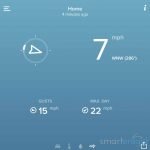




Big Update (updating the post date): The Netatmo Weather Station supports now Siri & HomeKit! (but only for the hardware model >= V3!)
UPDATE 2019-09-07: Alexa supports now the Netatmo Indoor and Outdoor Cameras. We can stream the camera feeds to Echo Display devices and control the outdoor floodlight with voice.