WARNING: If you’ve accidentally arrived here, without the explicit decision to take the “red pill“, please leave now! This post is a fictional story for insiders, who are curious about the potential impact of artificial intelligence.
Have they left?
Let me check in GA! No.
Ok, let’s rephrase:
WARNING: This is going to be the most boooring …
Aaaah, now they’re gone. Just you and me.
How do I know that?
Very easy, I track you.
I know whether you come from Facebook, Instagram, Twitter or any other social media site. I also know, if you have bookmarked this site and came directly.
And when you search for something on Google, Bing or Yahoo and a smartenlight post appears in the results, I know the exact position where the post was located and whether you clicked on it. I even know the keywords you’ve used to find this article.
I know the language you are speaking, the city you are living in, even which type of device and browser you are using. I know, how often you visit me and for how long.
On my dashboard, I can see – in real-time – when you come,
and when you go …
Wait!
Before you leave now, because you think you ended up in your worst privacy nightmare, written by a nerdy idiot, who does not respect other peoples privacy:
It is not me who tracks you,
it is Google.
What?
What I’ve described above is actually the super harmless form of tracking you via Google Analytics in an anonymous way, there is much more out there, everywhere.
The Google Matrix is a system, Neo.
When you’re inside, looking around, what do you see? Managers, teachers, carpenters, lawyers, the very minds of the people we are trying to save. But until we do, these people are still part of that system.
You have to understand, Neo. Most of these people are not ready to be unplugged. And many of them are so dependent on this system, that they will fight to protect it.
Are you listening to me, Neo?
Please relax, we are safe here!
Of course, I don’t know you as “you”, only Google does.
That’s why it’s so difficult for me to reach you …
For me, you just appear as a number in Google Analytics, Neo. And the reason I am interested in those numbers is to be able to improve this site to be able to find you. Sure, it would be much easier, if you just leave a comment with your feedback. But I cannot expect that from you, so I am looking at some numbers, doing some guesswork.
Let me show you …
This is a snapshot of the Google Matrix for this post after going online. Only 63 candidates. You see how difficult it is for me to find you, Neo? You could be anywhere …
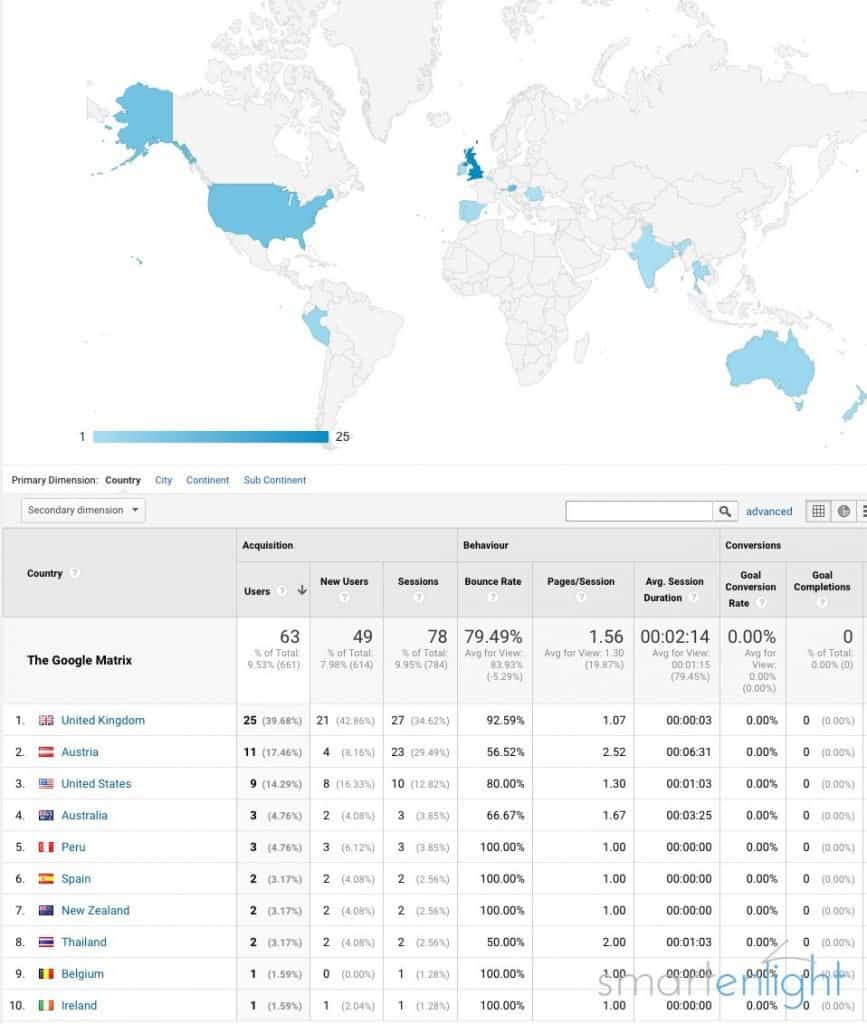
Welcome to the Google Matrix!
Up to 80% of all the websites out there have implemented Google Analytics. The rest uses one of the other 600 Site Analytics trackers, and many sites use a mix thereof.
I have invested a lot of time to make sure we are safe here, Neo.
They cannot track us. No personalized ads, no social media tracking, no nothing. I do not even track or save your IP on this website because for our European candidates the IP is personal information. And I use Google Analytics in an anonymized way. Google has to set the last part of your IP address to zero, before processing it.
There are not many sites being so cautious, Neo.
You can check that with the Ghostery plugin in a Chrome browser.
And when you surf other sites, don’t be shocked to land on pages with 10, 30, 50, over 100 trackers. This is normal nowadays. They come from advertising and affiliate programs, social media, even adult advertising.
It’s a jungle out there! Ghostery alone knows about 3000 different trackers and will show you what’s going on while making you invisible. Also for me …
For now, please relax, we are safe here.
I hear you, Neo!
Looking at my numbers and doing my guesswork, I see that I could not grab your attention. You have missed the most important parts.
Let me try again, this is important.
Why this topic, here and now?
If you know this site, you know that it’s about smart home and smart assistants. This intimate area at home is where we expect our security and privacy. But are we also cautious, which companies we invite into our homes?
While checking around Google’s privacy policy I stumbled over some topics I was not aware of. Interesting, but somehow disturbing topics.
Google has become our prime source for information, to such an extent, that we are more open to Google than to anybody else.
We are more open to Google than to our partner, best friend, father, mother, sister, brother, kids, doctor, priest, shrink!
You don’t believe me, Neo?
Ok, then download your data now, I will prove it to you. Make sure to download all of it with the proper Google account (the older – the better). This process might take some time on the Google Matrix end, so initiate it now. At the end of this post, I will tell you what to look for. Remind me, that we will also use this data to efficiently check our Google Home recordings.
Go now, to initiate your takeout. You will receive an e-mail from Google when it’s ready to download.
I will wait for you.
We tell things to Google, that we don’t tell anybody else, Neo.
Seth Stephens-Davidowitz, former Google data analyst, NYT writer and author of “Everybody Lies”, calls Google “Digital Truth Serum” (This is a 16-minute clip on YouTube). The topics in this TED talk range from sex, racism, suicide to Islamophobia. Still, it’s safe to watch, you will understand much better, where our journey goes.
“One in six queries presented to Google has never been asked before”. “Imagine your face and your name above everything you’ve put into that box, and you’re going to realize you trust Google more than any entity in your history.” Scott Galloway, Professor of Marketing at the NYU Stern School of Business, calls Google “Our modern man’s God” (This is a 1-minute clip on YouTube).
Breath in.
Breath out.
We will now use Google’s privacy policy to our advantage.
How do we get there?
I’ll start with how Google makes money. You need to know this to understand why Google collects all our data.
Next comes a “light privacy version”, an overview Google gives us. I’ve covered this in the blue pill in a happy-blue-pill-way. Here I will highlight, how you can minimize your footprint and what Google does not mention, or only indirectly.
We will look into the services required to have our Google Homes running. Yes, there are some data collection services we cannot turn off if we want to use our assistants. This is actually not good at all, but I’ll help you to keep it clean.
Finally, we will look into what’s planned for Google privacy in the future and wrap up our findings in a conclusion.
Ok, let’s follow the rabbit …
Google privacy overview
“Every day, data makes our services work better for you. That’s why it’s important that we keep it private and safe – and put you in control.”
Google is an advertising company. It collects our data and makes money out of it by showing us personalized ads based on our data.
The more data Google has from us, the better they can personalize their ads and services, and make them useful for us.
Neo, Google is a business, the economic equation looks more like: The more data Google has from us, the more they can charge for their hyper-personalized ads.
A quick glance at the past year earnings shows us that the parent company Alphabet – with CEO Larry Page and President Sergey Brin on top – is divided into Google and “other bets”.
Google made 110 billion revenue in 2017, around 84% from advertising (DoubleClick, AdSense, YouTube) and the rest from the Google Cloud platform, Google Play, Google Home and recently Nest, which they’ve now merged back into Google. The “other bets” ranging from AI developments to self-driving cars still make over a billion a year.
So, Alphabet is mostly an advertising company making a lot of money from personalized ads on our search results, YouTube and other (some 2+ million) sites around the web.
If you are wondering what is being tracked when you have no Google account at all, here are some ideas on shadow profiles through Google Analytics. You’ll furthermore find a hint that in 2016 Google changed their terms of services and quietly dropped the wall between anonymous online ad tracking and our names.
Overview: “Every day, data makes our services work better for you.”
The cute, animated introduction is there to remind us of the benefits we get from giving Google our data. From weather information to Google Translate. Google Maps reminds us when to leave to be in time for our next appointment. And the Search which intelligently gives us just the results we want, in the web and on Youtube.
These are all free Google Services, Neo. They have many more ….
Your Data: “Our commitments to your privacy and security:”
“We want you to understand what data we collect and use.”
They tell us, what they collect. Because they have to.
- “Things you do“: What we search for, the websites we visit, the videos we watch, the Ads we tap, our location, our device information and our IP address and cookie data are being collected.
- “Things you create“: The data we create and store in the cloud, like emails we send and receive on Gmail, the contacts we add, calendar events, photos and videos we upload, docs, sheets, and slides on Drive, is being stored and protected (and analyzed) by Google.
- “Things that make you “you”: Our personal data associated with our Google account: name, email address and password, birthday, gender, phone number, and country.
“How data improves Google services”
Remember, Neo: their promise is always to improve their (free) services for us.
And to be able to do so, for this huge amount of data we are creating, they have to automate this process. So they program machines, to do this job.
When you search for “Africa” and when I search for “Africa”, we get completely different results. This is because the machines are personalizing our results, transforming them to something, which confirms what we already believe. They keep us in our “filter bubbles”, cozy and biased. They don’t show us unbiased results, that’s too dangerous, we might wake up ….
The matrix is full of filter bubbles created by Google, Facebook, Amazon and even Netflix (This is a 9 minute TED talk by Eli Pariser from 2011, who explains this important topic).
Google, has recently – seven years later – admitted there’s a problem and is now working on it.
Let me tell you, how data improves Google services for their advertising business:
When Al Bundy wants to show you a shoe advertisement, he can target you based on the data. Google gives him the tool to find you based on:
- your demographics (age-range and gender),
- your interests (affinity categories – we’ll see them in a bit,
- life events like “recently moved” or “got married”, derived from your searches,
- whether you’ve already searched for similar products,
- keywords you are searching for, and more)
- and more
- and much more
Since we are into Google Home. Each of our interactions with Google Assistant is stored in an activity log, which we can view from here and delete. If you delete your searches, chances are, that you minimize your filter bubble.
Take Control: “You have the controls to manage your privacy.”
Here are the links where you can control your data, make sure you don’t lose them:
- “Control your privacy settings at My Account“
- “See what data is in your account at My Activity“
- “Manage your privacy settings with the Privacy Checkup”
- “Personalize your Google experience”
-
“Web & App Activity”, “Device Information” (watch out, these are your contacts, calendars, apps, music and more) and your “Voice and Audio Activity” cannot be paused, if you want to use your Google Home. Make sure you delete this information from time to time, to keep your footprint small. If you are afraid, that the quality of the Google services will degrade for you, remember how they performed on day 1, when Google had no data.
-
“Location History“, “YouTube Search History” and “YouTube Watch History” can be paused, and you can still use your Google Home. Make sure you delete your data following those links. Pausing an activity does not delete the data. It’s not that easy to get out of the matrix.
-
- “Help people connect with you“: This feature comes from collecting anybody’s else contact data, ANYBODY who has your number. Turn this off, Neo.
- “Choose what Google+ profile information you share with others“: Turn this off.
- “Make ads more relevant to you“: Last but not least, here we are.
Since you have taken the red pill, I assume you’d like to opt out of this. Note, you cannot get rid of the interests the machines assume you have. Confuse them by telling them that you don’t like what they think you like, just in case.
- “Personalize your Google experience”
- “Secure your account with the Security Checkup“: This link helps you to keep your account secure!
- “Decide what data is associated with your account“: Use this link to verify that nothing is linked to you, what should not be linked.
- “Review your basic account information“
- “Take your content anywhere with Download Your Data”: Finally the option for everybody to download our data. I hope you’ve done it already, before deleting your data. That’s why I gave you this link at the very beginning.
- The last feature, let’s us define up to 10 account trustees, who can download “some” of our content in case something happens to us and our account is left unattended for an amount of time. We can also specify if Google should delete our inactive account and data. What happens with our data when we die? Think about it, Neo!
Your Security: “Your security comes first in everything we do.”
Google secures its services with the world’s most advanced security infrastructures. They do everything to not lose our valuable data.
If somebody asks Google to give out data, they review it and document it here transparency reports.
“Top tips to help you stay secure online”
Here we get helpful quick tips to secure our personal data! These are important, use them to your advantage, Neo!
- “Strengthen your sign-in”
- “Create strong passwords”
- “Use unique passwords for every account”
- “Keep track of multiple passwords”
- “Defend against hackers with 2‑Step Verification“
- “Protect your devices”
- “Keep your software up-to-date”
- “Use a screen lock”
- “Lock down your phone if you lose it“
- “Keep potentially harmful apps off your phone”
- “Avoid phishing attempts”
- “Always validate suspicious URLs or links”
- “Beware of email scams, fake prizes, and gifts”
- “Be wary of requests for personal information”
- “Watch out for impersonators”
- “Double check files before downloading”
- “Browse the internet securely”
- “Use secure networks”
- “Look for secure connections before entering sensitive information”
How Ads Work: “We do not sell your personal information to anyone.”
Google does not sell our personal information (name, email, payment information)!
Why should they?
They know everything about us. The blue pill community went all-in. They do not care about their privacy. The promise that Google services will become better and better is just seductive! The fact that Google knows more about us than our partner, best friend, father, mother, sister, brother, kids, doctor, priest, shrink is more than enough to keep the business running.
- “We use data to make ads relevant”: Google tries to show us useful ads, based on the data we have reviewed. Useful ads, means expensive ads.
- “Advertisers pay only for ads that people see or tap”
- “We show advertisers how well their campaigns worked”: The matrix continuously monitors it’s performance, Neo.
“How ads work on Google services and partner sites”
Here the matrix finally reveals how it creates useful ads for us:
- Google takes our current and past searches into account when displaying useful ads. Have you already received your takeout email?
- Google uses our watch history and our current and past YouTube searches as a basis to define useful YouTube ads.
- The ads we see in Gmail are based on the usual data, not the content of our emails. Nobody reads our e-mails to show us ads. Machines and people only read them to identify spam for us.
- Many sites partner with Google to display ads. These advertisers show ads to certain “types” based on our information and data collected from our online activities, e.g. “25 – 34 year old males who are interested in travel.” Google might also show us ads, based on sites we have visited, e.g. we left red shoes in a shopping cart but decided not to buy them yet.
OK, it’s time now to go deeper, Neo: programmatic advertising. Almost 80% of the US mobile display ads are purchased programmatically. $ 46 billion will be traded between machines, not humans, in the US alone, this year.
The moment we open a website, machines start to negotiate our worth. If they find a cookie on our device about the red shoes left in our shopping cart, guess what happens? The ad price goes up because Al Bundy wants to sell us his freaking red shoes.
“Take control of your Google ads experience”
For controlling the ads we see, we can
- “Control ads based on your preferences”: We’ve looked into this already above.
- “Remove ads you do not want to see”: We can mute many ads, which are no longer relevant for us, closing them with an (X) on partner websites and apps. This is helpful in case we have already bought the car we were interested in. I am a bit afraid, that this flags something like “this guy recently bought a car” let’s sell him…
- “Learn what data we use to show you ads”: “Why this Ad” is a feature, which displays the reason, why we see an ad. I’ve never tried this feature, because I am not into ads, but let’s keep it in mind when we stumble over Google ads.
“Safer Internet: We help make the Internet safer for everyone.”
Google develops security technologies, which they share with other companies to improve the whole online world.
Let’s talk for moment about adblockers. These nice plugins, allow us to block out any ads on websites. No, not any, but some. Which not? Those who pay. How to market this: Let’s define good ads and bad ads. Let’s display only good ads. Google is in the lucky position to have their own browser, so let’s build this in.
Let’s close this chapter with a dedicated link called Privacy concerns regarding Google on Wikipedia, just in case you want to go further down the rabbit hole …
A quick peek into your Takeout
Have you received your takeout yet, Neo?
Well, that’s now your very personal thing. Enjoy!
Thanks for reminding me that we have 2 topics open (make sure you are alone when doing this):
- Navigate to /Takeout/My Activity/Voice_and_Audio. You will find a folder full of your Google Home/Assistant recordings. Sort the recordings by size. You might find – in my case, a handful of – bigger files. These are most likely erroneously triggered recordings, where you did not say “Ok/Hey Google”. Listen into them, think about your privacy.
- Make sure, you’re alone. Navigate to /Takeout/My Activity/Search and open MyActivity.html. Scroll down to the very end, these are your oldest searches. Scroll up until you find something strange. Something you have not expected to find here. Some memory which you have buried deep in the back of your mind. There it is, in front of you, saved into your account and used from the system, to find you.
Examine your takeout carefully and don’t forget to delete the data you do not want to share with Google advertisers.
What’s coming (to some of us?)
Google just updated their privacy policy which goes into effect on May 25th, 2018. That’s the date when the new General Data Protection Regulation kicks in for EU residents. According to Google, the new version is much clearer, though nothing really changes in the way how Google services process our data. You will also find a couple of cute YouTube videos, which explain how Google services use our data. Here’s the original blog post from Google’s EMEA Director for Privacy Legal.
Ads are mentioned and explained earlier in this version. Also, Google Analytics is mentioned, when you scroll down a bit, a bit longer. If you click the comparison to the previous version, you get a 404 Error.
But that should not be a problem since you already understand what to look for.
Conclusion
We went very deep into the rabbit hole in this post.
I hope you are feeling OK? You must feel exhausted, I’ll keep the conclusion short.
Neo, privacy is our human right (UN, US, EU).
It has many dimensions. Whom do we trust more? Governments or big companies? Regulations or the economy? When our data is out there and can be accessed by companies and governments, it can also be hacked by criminals.
You’ve learned now,
- what data is being collected,
- how companies make money with it,
- and how to monitor and minimize your Google Home footprint.
Now that you know, what the the matrix is,
use those privacy policies out there to your advantage.
Our data is worth a lot of money, not that we can sell our data on our own terms.
Take care, Neo!
Yours,
M.
P.S. The comment section below is GDPR compliant. I was just waiting for you to read this and start the party with a good discussion. You’re e-mail address will not be displayed! You’ll need to explicitly double opt-in (confirm your e-mail, so that nobody can spam you) to automatically receive notifications when somebody answers your posts. And I will monitor to keep the machines away. It’s cool and it’s safe! Let me know what you think!
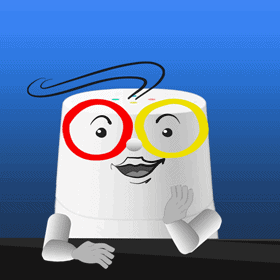



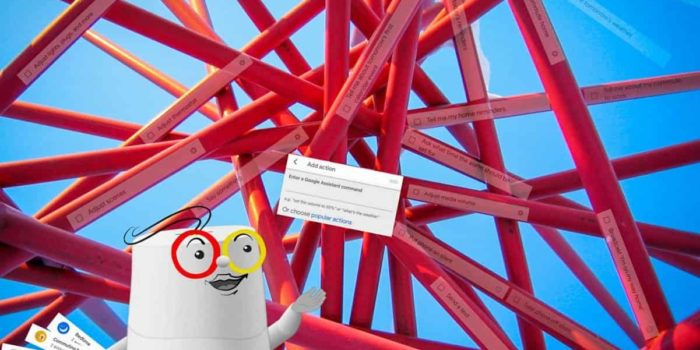
Party time!
wolvplayz@gmail.com
I am Neo
777