Have you ever wondered, which of our super assistants supports our Nanoleaf Aurora best? Let’s examine the strengths and weaknesses of Siri, Alexa, and Google by comparing their configuration options, voice commands, as well as their smart home features for our Nanoleaf Aurora.
We’ve already looked into the setup Nanoleaf Aurora How To – Setup and Configuration to the Muks and the individual assistant setups. Now it’s time to put the facts on and in the table and draw a conclusion.
For the dedicated assistant posts covering the detailed setup and the voice commands, please refer to:
- Siri and Nanoleaf Aurora: Setup and Voice Commands
- Alexa and Nanoleaf Aurora: Setup and Voice Commands
- Google Home and Nanoleaf Aurora: Setup and Voice Commands
Estimated reading time: 7 minutes
Table of contents
Comparing Siri, Alexa, and Google
Before we begin, let’s not forget that we are comparing features which are mostly provided through cloud services and therefore can break, change or improve silently overnight.
Mobile Hint: tilt your smartphone for a better table view!
| Apple HomeKit and Siri | Amazon Alexa | Google Assistant | |
|---|---|---|---|
| Configuration: Import Nanoleaf Aurora Scenes (Paint, Dynamic and Rhythm) | YES: Aurora Scenes are automatically synchronized through HomeKit. | YES: Aurora Scenes are added during setup and through "Discover devices". | YES: Aurora Scenes are automatically synchronized. |
| Voice Commands for turning lights ON / OFF | YES* | YES* | YES* |
| Voice Commands for setting scenes | YES* | YES* | YES* |
| Voice Commands for setting the brightness | YES* | YES* | YES* |
| Voice Commands for setting colors | YES*, extensive color set | YES*, basic color set | YES*, extensive color set |
| Voice Commands for color temperature | N/A | YES* | YES* |
| Assistant Feature: Rooms and Groups | YES: HomeKit supports grouping devices to behave like a single device, grouping devices into rooms and creating zones (through 3rd party apps) | YES: Alexa supports grouping devices into rooms and Smart Home Groups | PARTIALLY: Google supports grouping devices into rooms |
| Assistant Feature: Combining Scenes | YES: Aurora scenes can be combined with HomeKit scenes, through the Nanoleaf or Apple Shortcuts app. | YES: Aurora scenes can be combined with other lighting scenes through Smart Home Groups and Routines | PARTIALLY: Aurora scenes can be combined with other scenes through Routines |
| Assistant Feature: Scheduling Scenes | YES: Aurora scenes can be scheduled at a time of day or sunset/sunrise | YES: Aurora scenes can be scheduled with routines at a time of day or sunset/sunrise | PARTIALLY: Aurora scenes can be scheduled through Routines at a time of day |
| Assistant Feature: Combining Scenes and Music | YES: with Siri Shortcuts | YES: with Routines | YES: with Routines |
| Assistant Feature: Additional Automations | YES: You can define automations in the Apple Home app based on: - When people arrive - When people leave - An accessory is controlled - A sensor detects something | YES: You can define following triggers for Routines: - locations - very limited set of sensors - pressing an Echo Button | N/A, However, Google's bi-lingual smart home support is unique. |
*Note, for an extensive list of voice commands, please see the dedicated assistant posts above.
So, how to draw our conclusions?
Selecting a favorite smart assistant is mostly a matter of personal taste. Independent of their technical features and different approaches, I’m sure, you have your own reasons why you prefer one assistant/company to another.
Configuration Options
Nanoleaf Aurora supports three different scene types: Paint, Dynamic and Rhythm. Good news: all our Aurora Scenes can be activated through all of our smart assistants.
Siri and Google are quite dynamic and automatically synchronize any scenes you create in the Nanoleaf app, on the fly. Alexa synchronizes the Aurora Scenes during setup and when you explicitly ask her to discover devices and scenes.
Voice Commands
It is quite unusual to see so many “YES” in our table. Of course, you can turn Aurora on and off with the assistants, but you can also equally set scenes and change the brightness. Color support appears a bit more limited with Alexa, and Siri is lacking direct color temperature support (Kelvin), but I am sure, you are going to use the Aurora scenes most of the time, rather than setting one color or color temperature.
Assistant Features
When it comes to the assistant features, we find the biggest differences. History explains why. Apple introduced their HomeKit already in 2014, when Amazon just announced their Echo, initially with very basic smart home skills. Google Home joined in 2016 and is quickly catching up in features, while HomeKit appears rather stagnating. Looking back a year, when we compared the assistant’s features for the first time, Alexa’s and Google’s smart home support looked very different. This gives us hope, that the differences will vanish soon as every assistant is catching up with HomeKit.
Rooms and Groups
Though we have a “Yes” with Siri and Alexa and a “Partially” with Google, these basic concepts are differently implemented.
HomeKit / Siri supports grouping smart home devices to behave like one. This makes sense for devices which only support basic features like on / off or dimming. For more complex settings we would anyway use “Scenes”. One device can only be added to one room. Additionally, but as this feature is not supported in the Apple Home app yet, you’d need a 3rd party HomeKit app, you can define “Zones”, for instance for controlling downstairs/upstairs.
Alexa supports grouping smart home devices into rooms. Additionally, you can group devices with Smart Home Groups, which gives you a lot of flexibility as one device can be added to multiple groups. A dining area or open kitchen in the living room, downstairs, upstairs, outdoors, no problem.
Google supports only rooms, and as one device can only be added to one room, we have the biggest limitations here. If you want to group lights into other segments than rooms, you’d need to create routines. As routines are personal, if you are using Voice Match and multiple accounts, you’d need to recreate your routines for every family member.
It really depends on how big (and complex) your setup is. If you are just using one Nanoleaf Aurora, you won’t notice the difference. If you have a bunch of different lights, potentially from different vendors, spread throughout your entire smart home, you might favor Alexa or Siri.
Combining Scenes
The Nanoleaf app, allows us to add our Aurora scenes to our HomeKit scenes. When you already have some existing HomeKit scenes, you find them listed in the Nanoleaf app and can add your Aurora and specify which Aurora scene should be activated.
Alexa goes even a step further, as Smart Home Groups can not only contain smart home devices, but also smart home scenes.
Google, again, supports combining scenes only through Routines, which might feel like a limitation in a multi-person household, when using personalized results and VoiceMatch.
Again, it depends on your personal situation and setup. If you are a one-person household and have a basic smart home setup, you might not notice the differences.
Scheduling Scenes
We have a powerful scheduling feature in the Nanoleaf app. Ok, except for missing sunrise and sunset scheduling options, which would need location support, which we are also missing. Anyway, we can dim/brighten our Aurora over a period of up to one hour, which is great. However, if we want to schedule also other devices, we need to check the scheduling support of our assistants.
Siri, Google and Alexa support schedules at a time of the day. Siri since forever and Alexa since recently, support sunrise and sunset timers, with offsets to trigger scenes a specified time before or after.
With Siri’s HomeKit, we can additionally define if the schedules should be triggered only if somebody is at home. Quite powerful, but only if every family member owns an iPhone. Google has still no clue about sunrise and sunset.
If you don’t care about sunrise and even don’t care about sunsets, you won’t notice the difference.
Combining Scenes and Music
Especially for our Nanoleaf Rhythm module, we’d like to set the right Rhythm scene to the right music. Can we do this with just one voice command? Yes!
Apple HomeKit lacks music support. It’s Apple’s Shortcuts app that we need, to create a Siri Shortcut which activates a HomeKit scene and plays our favorite playlist.
Google and Alexa have a ton of features integrated through their routines. Playing music and setting scenes are an integral part thereof.
Additional Features
Finally, let’s check what other automation options are there to control our Aurora.
HomeKit leads the pack with location-based automation, using the changing state of devices as the trigger (e.g. when you turn one light on) and supporting sensors, like motion or contact sensors, smoke detectors, or security/occupancy sensors. There are many HomeKit remotes, one of them the Nanoleaf Remote, which can control our HomeKit devices and scenes.
Alexa supports location-based automations, a limited set of sensors and Echo Buttons as remotes. Amazon has recently added the option to trigger routines when you deactivate your alarm.
Google currently lacks all of that. However, Google shines with a feature, which is unique: You can talk to your Aurora in 2 languages, at once. So if you’re a bi-lingual household, you might find this feature quite helpful.
Conclusion
Nanoleaf has created a solid integration for all 3 assistants. For basic setups, you will find the Nanoleaf Aurora equally well supported by Siri, Alexa, and Google.
It’s only with more complex setups, where we can find differences and missing features. And they are not on Nanoleaf’s side, but rather reflect the current state of smart home features supported by the assistants.
Siri’s HomeKit is quite extensive, but basically hasn’t changed a lot since 2014. Ok, there’s the recent support for new TVs, which will give us more features through Airplay 2.
Google has a rigid room structure and location ignorance. The latter appears humble given how data hungry Android smartphones are, sending our locations to Alphabet, even when location tracking is turned off. Anyway, Google’s bi-lingual support is amazing and unique!
And if we look into the supported sensors and remotes, there’s hardly anything outside of Amazons and Alphabets ecosystem that we can integrate without the help of 3rd party smart home hubs or 3rd party cloud services.
However, given the speed of this catch-up game, we can expect that Alexa and Google will support the missing smart home features rather sooner than later.
If you have questions or feedback – maybe we’ve overlooked some features – please leave your comment below. You can subscribe to receive notifications when we’re updating this post.
Happy Nanoleaf with Siri, Alexa and Google!
P.S.
- If you’d like to read more about Siri, see: Apple Siri.
- For more Alexa posts, check out Amazon Alexa.
- More Google Home posts are here: Google Assistant.

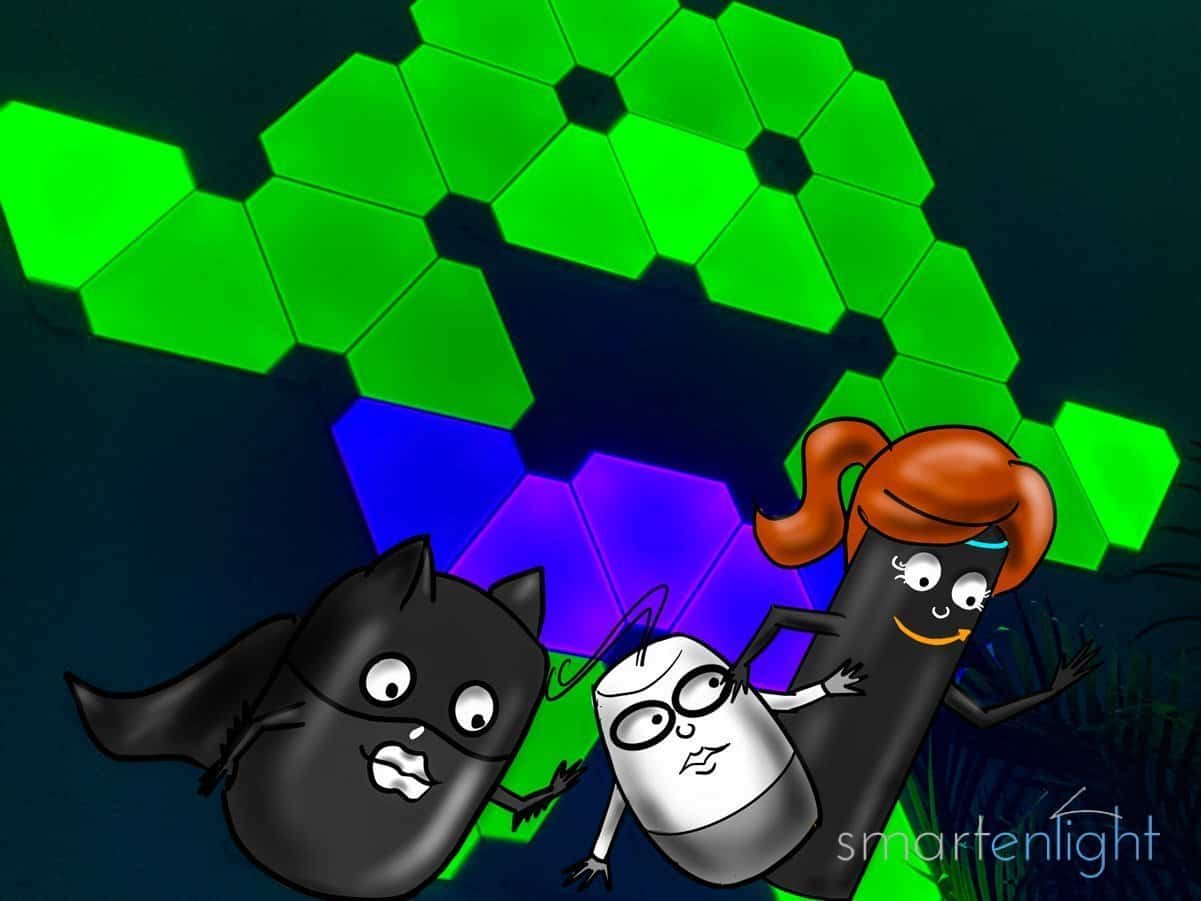
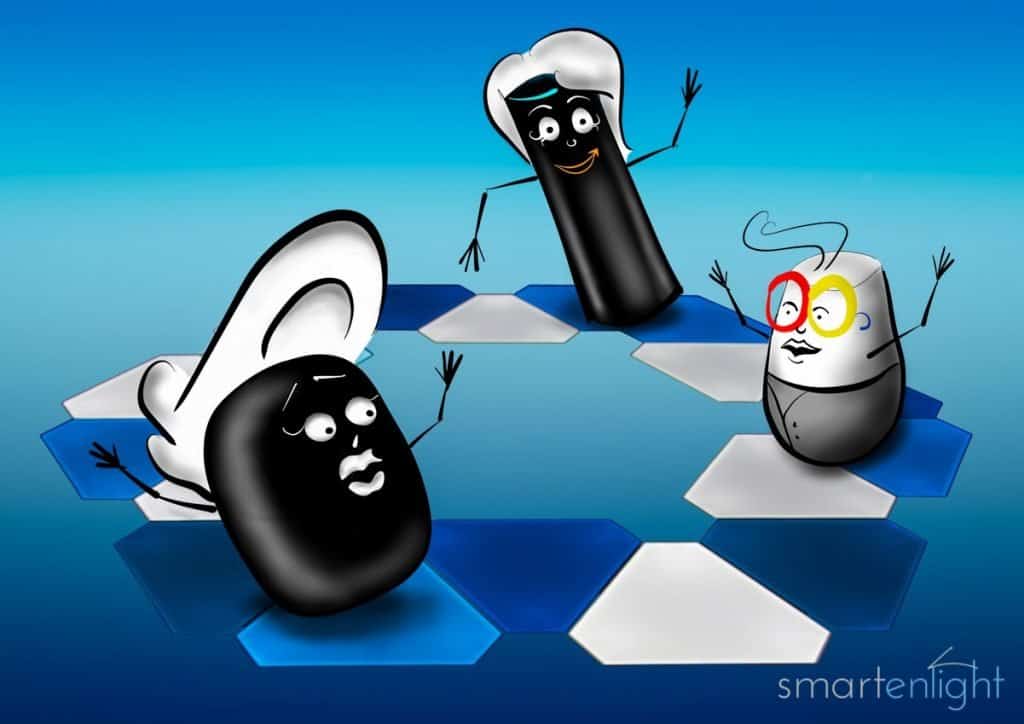



Added sunrise/sunset automations, which are now available in the Alexa app.