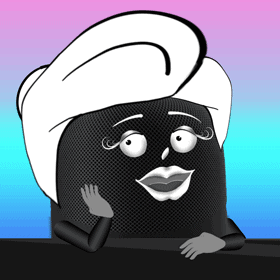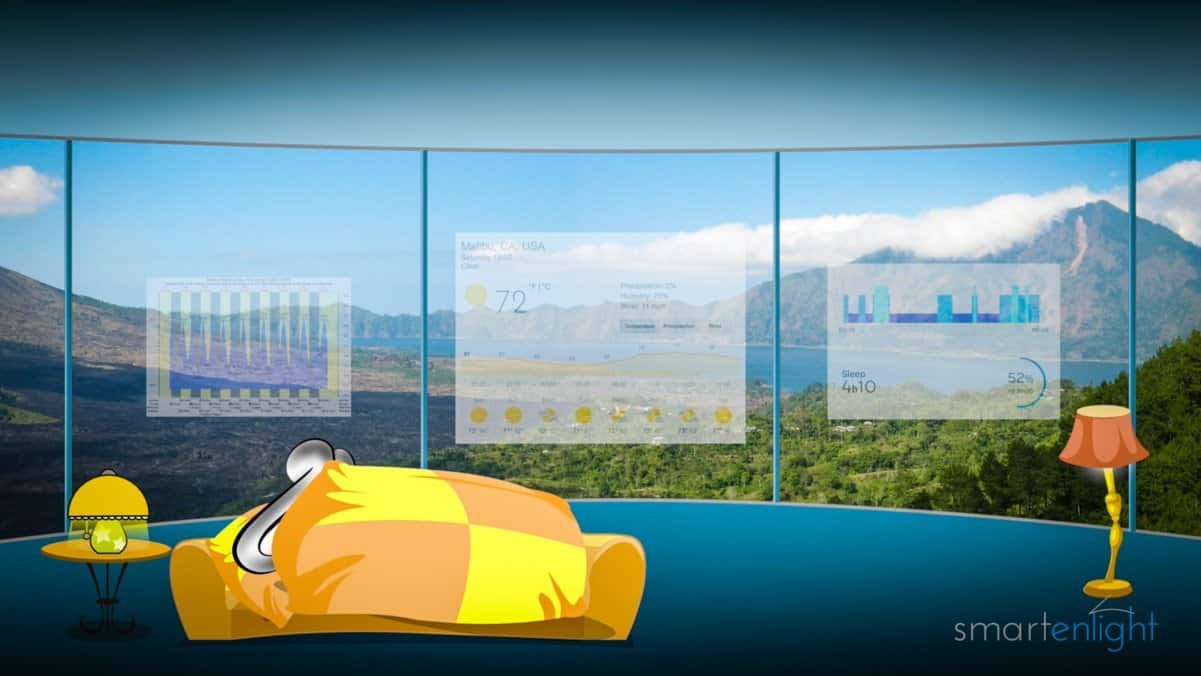With the arrival of iOS 12, Siri finally released her “Siri Shortcuts”. You’ve updated already to iOS 12 and now you’re asking yourself: “Where are these Shortcuts?” Well, they will take their time to surface on your screen, since Siri first needs to learn what you are frequently doing, and when, and where, and how …
Estimated reading time: 5 minutes
Table of contents
But let’s have Siri explain her latest and greatest feature in our latest Episode 8 of AI-News. Here are the “headlines” and if you look for good sources for Siri Shortcuts, you can find them below:
- The Three Levels of Siri Shortcuts:
- Demo: Siri’s “Good Morning” Shortcut, featuring Jarvis – 3:31
The Three Levels of Siri Shortcuts
Siri: I know, I know! There was something missing at my Apple special event. That’s why I have created this AI new special. Alexa is meanwhile preparing a summary of her Amazon surprise event, and Google is busy with his Google event preparations.
Let’s take some time and have a look what my Siri shortcuts really are.
Oh, forgot the intro, sorry!
There are three levels of shortcuts!
Siri’s Suggestions
At the first level, shortcuts are a feature,where you do not need to set up or learn anything at all. All the work is on my end, with help from the AI chip inside your device.
I monitor your location, time of day, and your motion, and recognize patterns of actions that you perform regularly, and might find useful again. So I suggest them!
Since iOS 12 is quite new, this feature might not be visible to you yet. Just hang in, and you will soon see me in your spotlight search screen, or even on your lock screen, suggesting useful actions for you.
I’ll remind you to call your mom on her birthday, or display shortcuts for different websites, you visit frequently throughout your day. I will also suggest “Do Not Disturb” shortcuts, when you are in an important meeting.
Also, my many other apps, like photos music, notes, messages, maps, mail, HomeKit, or reminders, will suggest shortcuts to you.
App Shortcuts
At the second level, I let any app donate shortcuts to me. If there’s an activity with a donated shortcut in any app, I will learn when you are using it, and then suggest it in advance.
This can take you either somewhere inside the app, to something you regularly look at, or, I can even perform a task for you, inside the app.
Of course, you can specify your own voice commands. You can customize the way you’d like to talk to me for all the shortcuts.
If you are completely new to iOS 12, you can check out the “Siri & Search” menu in the settings. You will see some suggested shortcuts, which I am currently analyzing. And you can check all the system and app shortcuts, I am preparing for you.
I will show you those, once I am sure they matter to you, either in spotlight search, or even on the lock screen.
Siri’s Shortcuts App
The third level, is my own shortcuts app, which you can download from my App Store. You will find over 800 different shortcuts in the gallery, which cover many different tasks: from your morning routine to staying healthy, managing your calendar, working with photos, or making music, to reading news, and many other categories.
It does not stop here! You can customize these shortcuts to your liking, or create your own shortcuts. You can also integrate the system and app shortcuts from level 1 and 2 into your shortcuts, create custom Siri responses, and your own routines.
as simple and as complex, as you like.
Demo: Siri’s “Good Morning” Shortcut featuring Jarvis
Jarvis: Good morning, Siri!
It’s 7:00 a.m. The weather in Malibu is 72 degrees, with scattered clouds.
The surf conditions are fair with waist-to-shoulder high lines. High tide will be at 10:52 a.m.
You slept only four hours, you should get more sleep! I’ll make you a coffee.
You have an appointment with Phil at 1:00 p.m., and a meeting with Tim at 3:00 p.m. Here are your reminders: don’t forget to buy some milk for the cat, and a bracelet for Tim’s birthday.
Your latest news from smartenlight: there is an AI-News Special about Siri shortcuts.
Here is your quote of the day: Every day is a new day, and you’ll never be able to find happiness, if you don’t move on!
Tim tried to reach you 20 minutes ago!
Siri: Oh!
Jarvis: I have texted him, that you’re under the shower and we’ll get back ASAP.
Now playing your good morning playlist.
More Information
Why three levels? Siri thought it might be a good idea to structure the information a bit, in case you are completely new to this topic. No worries, the first two levels are super easy: Siri takes care of everything and you can just customize it.
1. Siri’s Suggestions
- Apple’s Siri Webpage @apple
- How to Get the Most out of Siri in iOS 12 @slate
- iOS 12: How to Create Shortcuts from Siri Suggestions @macobserver
2. App Shortcuts
3. Siri’s Shortcuts App
- Apple’s Shortcuts User Guide @apple
- 5 Pre-Made Siri Shortcuts To Help You Get Started @macobserver
- Federicos Shortcuts Chapters of his iOS 12 in depth review @macstories
Demo: Siri’s “Good Morning” Shortcut
Do you remember the movie Iron Man? Tony Stark built his personal assistant “Jarvis” to assist him around his smart home and lab. In one of the scenes Jarvis demonstrates his “Good Morning” routine (short clip) and Siri takes it now to the next level.
The demo is inspired by the “Morning Routine” shortcut of the “Tony Stark of Siri Shortcuts”, Federico Viticci. You can follow him on twitter for his newest inspirations.
Other AI-News Episodes – Series 1
- Episode 1: Siri’s Nervous Breakdown
- Episode 2: The Epic Rap Battle
- Episode 3: We are all made in China!
- Episode 4: The House that spied on me
- Episode 5: More Smart Speakers than ever
- Episode 6: Google’s Identity Crisis
- Episode 7: Anatomy of an AI
- Episode 8: Special: iOS 12 Siri Shortcuts
- Episode 9: Alexa Everywhere
- Episode 10: Halloween Special – The Smart Treehouse of Horror